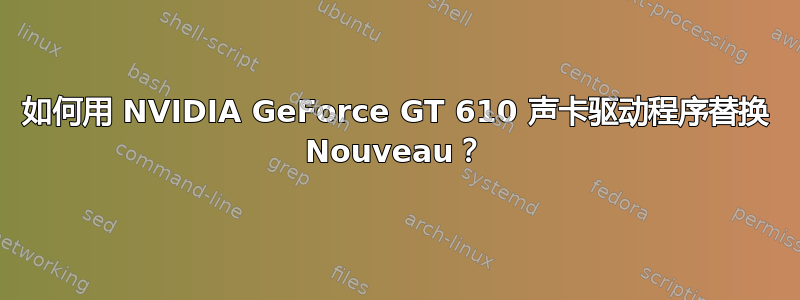
在Ubuntu 20.04.2 LTS我想用我的 VGA/声卡替换 Nouveau特定的 NVIDIA 驱动程序因为耳机前置插孔只能在一个通道上工作。(请注意,在以前的 Windows 安装中,该插孔工作正常。)
就是这张卡:
$ lspci -nn | grep VGA
01:00.0 VGA compatible controller [0300]: NVIDIA Corporation GF119 [GeForce GT 610] [10de:104a] (rev a1)
Linux Nouveau 驱动程序如下所示:
$ cat /proc/asound/version
Advanced Linux Sound Architecture Driver Version k5.8.0-45-generic.
我从 NVIDIA 下载了一个 .run 文件,执行后出现以下错误(但这是意料之中的,因为我知道首先 Nouveau 应该被列入黑名单)。
nvidia-installer log file '/var/log/nvidia-installer.log'
creation time: Sun Mar 21 10:05:34 2021
installer version: 390.141
PATH: /usr/local/sbin:/usr/local/bin:/usr/sbin:/usr/bin:/sbin:/bin:/snap/bin
nvidia-installer command line:
./nvidia-installer
Using: nvidia-installer ncurses v6 user interface
-> Detected 8 CPUs online; setting concurrency level to 8.
ERROR: An NVIDIA kernel module 'nvidia-drm' appears to already be loaded in your kernel. This may be because it is in use (for example, by an X server, a CUDA program, or the NVIDIA Persistence Daemon), but this may also happen if your kernel was configured without support for module unloading. Please be sure to exit any programs that may be using the GPU(s) before attempting to upgrade your driver. If no GPU-based programs are running, you know that your kernel supports module unloading, and you still receive this message, then an error may have occured that has corrupted an NVIDIA kernel module's usage count, for which the simplest remedy is to reboot your computer.
ERROR: Installation has failed. Please see the file '/var/log/nvidia-installer.log' for details. You may find suggestions on fixing installation problems in the README available on the Linux driver download page at www.nvidia.com.
跟随Tecmint 上的操作方法"blacklist nouveau"为了将 Nouveau 列入黑名单,我在 中添加了一行/etc/modprobe.d/blacklist.conf。他们的下一步是备份initramfs-*并创建一个新的。但是,我找不到,/boot/initramfs-*所以我备份了initrd.img-5.8.0-45-generic。
我按照操作指南中展示的方法来创建一个新的initramfs使用dracut,给了我一个很好的内核崩溃未知块(0,0)尝试重启后。我能够通过initrd*使用实时 USB 恢复备份来修复它。
看来我被困在这里了。有没有安装 NVIDIA 驱动程序的有效方法?


