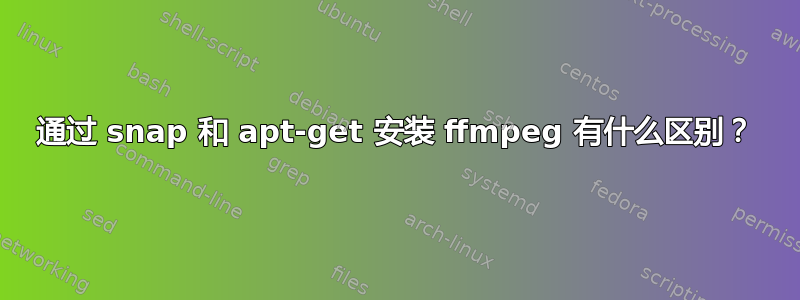
我无法在 Twitter 和其他网站上观看内置视频,所以我想安装 ffmpeg。我运行了 snap install ffmpeg 命令,但它不起作用,但在运行 sudo apt-get install ffmpeg 命令后,它安装了太多文件并且起作用了。这里有什么区别?
答案1
以下区别不会解释您在安装时遇到的问题ffmpeg。
Snap
Snap 是在沙箱中运行的独立应用程序,可以通过中介方式访问主机系统。
这快照并被进一步安装为环回文件系统。
从 Ubuntu 存储库安装的软件包
通过以下方式安装的软件包资质(例如apt-get install命令)可能需要并导致单独安装进一步的依赖项。
看到这个技术比较以获得详细解释。
答案2
对于最终用户来说,最重要的问题是可用的版本。
ffmpeg这是deb 包的最新版本。
$ apt policy ffmpeg
ffmpeg:
Installed: 7:3.4.8-0ubuntu0.2
Candidate: 7:3.4.8-0ubuntu0.2
Version table:
*** 7:3.4.8-0ubuntu0.2 500
500 http://es.archive.ubuntu.com/ubuntu bionic-updates/universe amd64 Packages
500 http://security.ubuntu.com/ubuntu bionic-security/universe amd64 Packages
100 /var/lib/dpkg/status
7:3.4.2-2 500
500 http://es.archive.ubuntu.com/ubuntu bionic/universe amd64 Packages
这是 snap 包,
$ snap info ffmpeg
name: ffmpeg
summary: A complete solution to record, convert and stream audio and video.
publisher: Snapcrafters
store-url: https://snapcraft.io/ffmpeg
contact: https://github.com/snapcrafters/ffmpeg/issues
license: GPL-3.0+
description: |
FFmpeg is the leading multimedia framework, able to decode, encode,
transcode, mux, demux, stream, filter and play pretty much anything that
humans and machines have created. It supports the most obscure ancient
formats up to the cutting edge. No matter if they were designed by some
standards committee, the community or a corporation.
This snap is maintained by the Snapcrafters community, and is not
necessarily endorsed or officially maintained by the upstream developers.
snap-id: Ee7LGphwQR669pcfCCdl0oJQouta69to
channels:
latest/stable: 4.3.1 2020-11-08 (1286) 83MB -
latest/candidate: ↑
latest/beta: ↑
latest/edge: 4.3.1 2021-03-04 (1297) 123MB -
因此 的 snap 包ffmpeg为 4.3 版本 (2021-02-20)。 的 deb 包ffmpeg为 3.4 版本 (2020-07-04)。
snap 包安全性的一个副作用是,您无法播放来自的视频文件/tmp/。就是这个问题。


