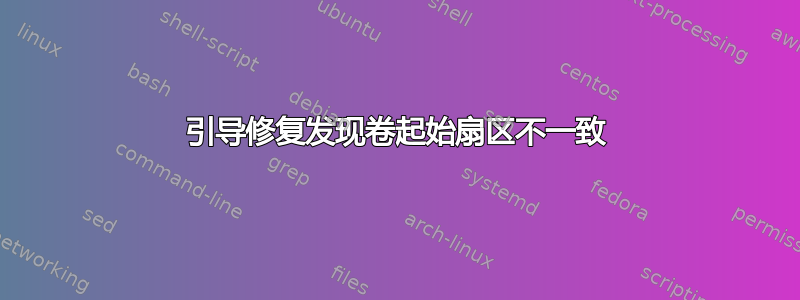
我遇到了一个启动问题,刚刚解决了(只是我的愚蠢错误),但顺便说一下,我尝试了启动修复,虽然没有帮助(也没有伤害),但生成了一个有趣的报告:
boot-repair-4ppa129 [20210409_1530]
============================== Boot Info Summary ===============================
=> No boot loader is installed in the MBR of /dev/sda.
sda1: __________________________________________________________________________
File system: vfat
Boot sector type: Unknown
Boot sector info: According to the info in the boot sector, sda1 starts
at sector 0. But according to the info from fdisk,
sda1 starts at sector 40.
完整报告。
另一个有趣的点:
============================= Drive/Partition Info =============================
Disks info: ____________________________________________________________________
sda : is-GPT, no-BIOSboot, has---ESP, not-usb, not-mmc, has-os, 40 sectors * 512 bytes
我发现一些帖子包含此消息,当然与启动问题有关。
我的案例得出的一个有用的结论是,报告的不匹配尽管 sda1 是 EFI 系统分区,但不会阻止启动。
尽管如此,我想知道其原因、可能造成的(不良)后果、是否需要修复以及如何修复。
根据 oldfred 的评论进行编辑
% sudo gdisk -l /dev/sda
[sudo] password for alba:
GPT fdisk (gdisk) version 1.0.5
Partition table scan:
MBR: hybrid
BSD: not present
APM: not present
GPT: present
Found valid GPT with hybrid MBR; using GPT.
Disk /dev/sda: 1953525168 sectors, 931.5 GiB
Model: Samsung SSD 860
Sector size (logical/physical): 512/512 bytes
Disk identifier (GUID): B5CA7AB4-D564-49A1-A43B-D9125D4DCBAB
Partition table holds up to 128 entries
Main partition table begins at sector 2 and ends at sector 33
First usable sector is 34, last usable sector is 1953525134
Partitions will be aligned on 8-sector boundaries
Total free space is 265597 sectors (129.7 MiB)
Number Start (sector) End (sector) Size Code Name
1 40 409639 200.0 MiB EF00 EFI System Partition
2 409640 975368439 464.9 GiB AF00 MacOS_El_Capitan
3 975630584 976900119 619.9 MiB AB00 Recovery HD
4 976902144 1953523711 465.7 GiB 8300 Ubuntu
还有一点启动修复报告:
========================= 未知的 MBR/引导扇区/等 ===========================
sda1 上存在未知的 BootLoader
00000000 eb 58 90 42 53 44 20 20 34 2e 34 00 02 01 20 00 |.X.BSD 4.4... .|
00000010 02 00 00 00 00 f0 00 00 20 00 10 00 00 00 00 00 |........ .......|
00000020 00 40 06 00 4f 0c 00 00 00 00 00 00 02 00 00 00 |[email protected]...........|
00000030 01 00 06 00 00 00 00 00 00 00 00 00 00 00 00 00 |................|
00000040 00 00 29 ed 17 e3 67 45 46 49 20 20 20 20 20 20 |..)...gEFI |
00000050 20 20 46 41 54 33 32 20 20 20 fa 31 c0 8e d0 bc | FAT32 .1....|
00000060 00 7c fb 8e d8 e8 00 00 5e 83 c6 19 bb 07 00 fc |.|......^.......|
00000070 ac 84 c0 74 06 b4 0e cd 10 eb f5 30 e4 cd 16 cd |...t.......0....|
00000080 19 0d 0a 4e 6f 6e 2d 73 79 73 74 65 6d 20 64 69 |...Non-system di|
00000090 73 6b 0d 0a 50 72 65 73 73 20 61 6e 79 20 6b 65 |sk..Press any ke|
000000a0 79 20 74 6f 20 72 65 62 6f 6f 74 0d 0a 00 00 00 |y to reboot.....|
000000b0 00 00 00 00 00 00 00 00 00 00 00 00 00 00 00 00 |................|
*
000001f0 00 00 00 00 00 00 00 00 00 00 00 00 00 00 55 aa |..............U.|
00000200


