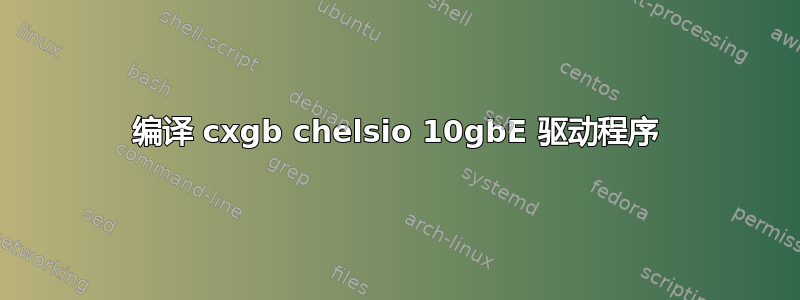
编译 cxgb3toe-1.4.1.2 驱动程序时遇到问题,因为出于某种原因,如果我尝试 modprobe cxgb,我会出现此错误
modprobe: FATAL: Module cxgb not found in directory /lib/modules/5.8.0-50-generic
如果我尝试在 cxgb src 目录中“make”
Makefile:204: Be sure the kernel source is properly installed or try specifying the kernel source tree using 'make KSRC=<path>'
Makefile:206: *** ERROR: missing kernel source. Stop.```
i have my headers installed for my current running kernel and am not sure what else to try, the NIC shows up via lspci but i can't get it working
答案1
您不需要从源代码编译 cxgb 模块,而是可以使用树内模块。
cxgb 模块在 linux-modules-extra 包中提供。
您可以使用以下方式安装:
sudo apt install linux-modules-extra-$(uname -r)
这个包确实应该默认安装,所以请确保您没有删除任何通常会拉入它的元包。


