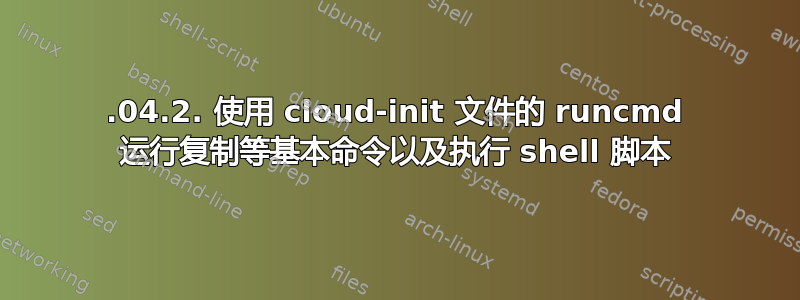
#cloud-config
autoinstall:
apt:
geoip: true
preserve_sources_list: false
primary:
- arches: [amd64, i386]
uri: http://us.archive.ubuntu.com/ubuntu
- arches: [default]
uri: http://ports.ubuntu.com/ubuntu-ports
identity: {hostname: ubuntu-autoinstall, password: "$6$exDY1mhS4KUYCE/2$zmn9ToZsTKLGmw.b4/b.Z2TIZM20JC4QrOQ2aOXJ8yk96xpcCof0kxKwuX1kqLG/y1bJ1f8wxED22bTL4F46P0", username: ubuntu, realname: ubuntu}
keyboard: {layout: us, toggle: 'null', variant: ''}
locale: en_US
# Network interface configuration. Interface name device-specific. Requires modification.
# Network is nested twice per new autoinstall layout.
network:
network:
version: 2
renderer: networkd
ethernets:
enp3s0: {dhcp4: true}
# SSH configuration along with keys go here.
ssh:
allow-pw: true
authorized-keys: []
install-server: true
storage:
config:
- {ptable: gpt, path: /dev/sda,
wipe: superblock, preserve: false, name: '', grub_device: false, type: disk,
id: disk-sda}
- {device: disk-sda, size: 536870912, wipe: superblock, flag: boot, number: 1,
preserve: false, grub_device: true, type: partition, id: partition-0}
- {fstype: fat32, volume: partition-0, preserve: false, type: format, id: format-0}
- {device: disk-sda, size: 1073741824, wipe: superblock, flag: '', number: 2,
preserve: false, type: partition, id: partition-1}
- {fstype: ext4, volume: partition-1, preserve: false, type: format, id: format-1}
- {device: disk-sda, size: 62410194944, wipe: superblock, flag: '', number: 3,
preserve: false, type: partition, id: partition-2}
- name: ubuntu-vg
devices: [partition-2]
preserve: false
type: lvm_volgroup
id: lvm_volgroup-0
- {name: ubuntu-lv, volgroup: lvm_volgroup-0, size: 31195136000B, preserve: false,
type: lvm_partition, id: lvm_partition-0}
- {fstype: ext4, volume: lvm_partition-0, preserve: false, type: format, id: format-2}
- {device: format-2, path: /, type: mount, id: mount-2}
- {device: format-1, path: /boot, type: mount, id: mount-1}
- {device: format-0, path: /boot/efi, type: mount, id: mount-0}
version: 1
cloud_config_modules:
- runcmd
cloud_final_modules:
- scripts-user
runcmd:
- [mkdir, nettools]
- [cp, -r, /media/cdrom/files/, nettools/]
- [sh, /nettools/files/setup.sh]
setup.sh在使用 下的命令成功自动安装后,我无法运行脚本文件 ( ) runcmd:。该setup.sh文件位于 pen-drive 上,需要复制到系统上才能运行。请帮助我了解我哪里出错了以及如何解决错误。我的假设可能是我在 下列出的命令的语法有误runcmd:。如果可能的话,我还想了解在安装后运行 shell 脚本的其他方法。
感谢您的时间!


