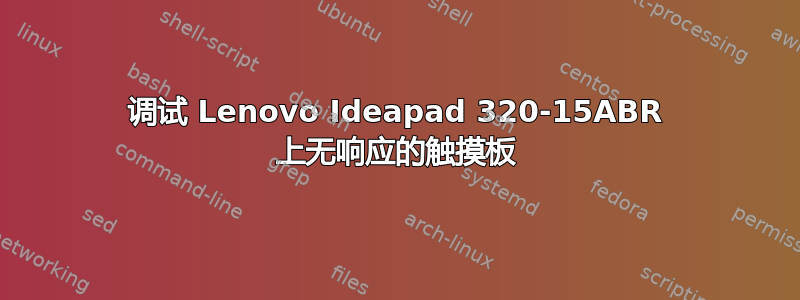
我有一台 Lenovo Ideapad 320-15ABR(我找到了带有 的确切型号名称dmidecode)。我无法让触摸板正常工作。它没有出现在xinput --list或 中cat /proc/bus/input/devices。我使用的是 Linux 4.13.2,编译时带有一些额外的调试消息。
以下是使用 启动时的一些相关 dmesg 输出i8042.nopnp。如果没有此选项,我会收到以下消息:i8042: PNP: PS/2 appears to have AUX port disabled, if this is incorrect please boot with i8042.nopnp
$ dmesg|grep psm
[ 2.595815] bus: 'serio': add driver psmouse
[ 2.627475] bus: 'serio': driver_probe_device: matched device serio1 with driver psmouse
[ 2.627477] bus: 'serio': really_probe: probing driver psmouse with device serio1
[ 2.627482] psmouse serio1: no default pinctrl state
[ 2.651584] psmouse: probe of serio1 rejects match -19
$ dmesg|grep i8042
[ 2.577522] i8042: PNP detection disabled
[ 2.578648] Registering platform device 'i8042'. Parent at platform
[ 2.578650] device: 'i8042': device_add
[ 2.578655] bus: 'platform': add device i8042
[ 2.578668] PM: Adding info for platform:i8042
[ 2.578682] bus: 'platform': add driver i8042
[ 2.578692] bus: 'platform': driver_probe_device: matched device i8042 with driver i8042
[ 2.578694] bus: 'platform': really_probe: probing driver i8042 with device i8042
[ 2.578699] i8042 i8042: no default pinctrl state
[ 2.578702] devices_kset: Moving i8042 to end of list
[ 2.595059] serio: i8042 KBD port at 0x60,0x64 irq 1
[ 2.595070] serio: i8042 AUX port at 0x60,0x64 irq 12
[ 2.595125] driver: 'i8042': driver_bound: bound to device 'i8042'
[ 2.595150] bus: 'platform': really_probe: bound device i8042 to driver i8042
[ 2.604184] input: AT Translated Set 2 keyboard as /devices/platform/i8042/serio0/input/input0
编辑: 我在这里开了一张票,以防有人有兴趣解决这个问题:https://bugzilla.kernel.org/show_bug.cgi?id=196985
答案1
我有一台联想 Ideapad 320。
问题:Elan 触摸板(当然还有光标)随机冻结。系统(Ubuntu 18.04)需要重新启动。
我的解决方案(使用 modprobe)是:
制作 2 个脚本 – 我将它们命名touchactive.sh为touchactive2.sh
/bin (使用 sudo gedit...或其他东西来完成)
touchactive.sh:
#!/bin/bash
modprobe -r elan_i2c
touchactive2.sh:
#!/bin/bash
modprobe elan_i2c[/b]
然后在终端:sudo visudo
您添加这些行:
vader ALL=(ALL) NOPASSWD: /bin/touchactive.sh
vader ALL=(ALL) NOPASSWD: /bin/touchactive2.sh
(vader是我的用户名,所以你可以用你的用户名更改它...)...并保存它
打开系统设置 -> 键盘 -> “+” -> 并使用键绑定创建快捷方式:
使用键“super”+“z”命令命名“Touchpad Elan Restart”1:sudo /bin/touchactive.sh 和...“Touchpad Elan Restart 2”使用键“super”+“x”命令:sudo /bin/ touchactive2.sh
重新启动计算机
(这是我的例子,你可以选择不同的选项、键和名称)
因此,当一切冻结时,您只需使用 super z 和 super x 键即可重新启动触摸板/光标,而无需重新启动整个系统。
这是我的解决方案和一些缓解(虽然不是很优雅......)所以我可以正常工作直到发布下一个内核(有一些希望......)


