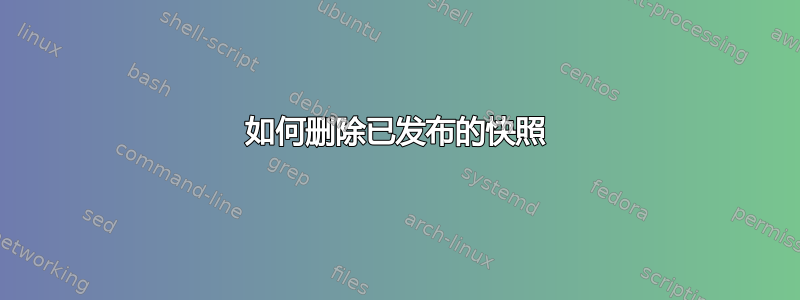
使用 Ubuntu 18.04 和适当版本 1.4.0。
我正在尝试使用 创建焦点镜aptly,如下所示:
aptly mirror create --architectures="amd64" -filter-with-deps -filter="Installed-Size (<=500000)" focal http://uk.archive.ubuntu.com/ubuntu focal main restricted universe multiverse
aptly mirror update focal
aptly snapshot create focal-latest from mirror focal
aptly publish snapshot --skip-signing focal-latest filesystem:export:export
这似乎工作正常 - 但我犯了一个小错误,想删除已发布的快照并重做。
请问该怎么做?命令行帮助显示:
Usage: aptly publish drop <distribution> [[<endpoint>:prefix]
我猜<distribution>是aptly publish snapshot指代什么<name>,但我一直无法预测要使用的正确格式。我尝试了几十种组合,但这里只列举了几种,结果如下:
$ aptly publish drop focal-latest
ERROR: unable to remove: published repo with storage:prefix/distribution ./focal-latest not found
$ aptly publish drop focal-latest filesystem:export:export
ERROR: unable to remove: published repo with storage:prefix/distribution filesystem:export:export/focal-latest not found
$ aptly publish drop focal-latest filesystem:export
ERROR: unable to remove: published repo with storage:prefix/distribution filesystem:export/focal-latest not found
答案1
我认为
<distribution>发布快照是指<name>
不完全是,快照<name>实际上是快照名称。 <distribution>是 repo 分发名称(根据用于发布的镜像快照,可以准确猜测出该值)。在你的情况下focal。
您可以在发布时覆盖此值。例如:
aptly publish snapshot -distribution=focal-latest --skip-signing focal-latest filesystem:export:export
文档中对-distribution=param 的说明如下:
“要发布的分发名称;从原始存储库分发中猜测”
我更习惯使用 s3 并且不带前缀,但我认为这应该对你有用:
aptly publish drop focal filesystem:export:export
附注:您可以使用它aptly publish list来提供有关已发布项目的更多信息。


