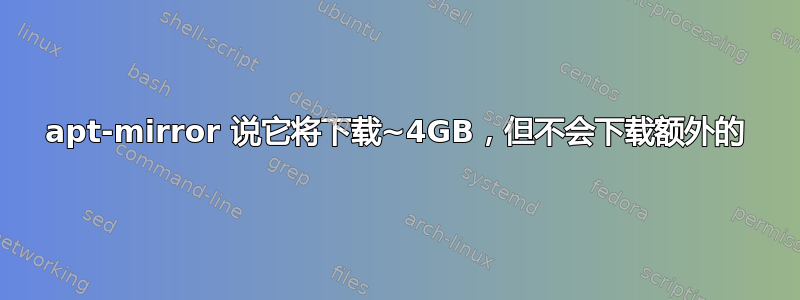
我在 proxmox 上以虚拟机的形式运行 ubuntu 20.04。我设置了 apt-mirror 来帮助解决工作中的带宽问题(我们的互联网速度很慢),以帮助更新我们正在运行的所有基于 debian 的服务器。repo 运行良好,没有问题,我只是想知道为什么它仍然说需要下载 ~4GB,但实际上并没有。这是 apt-mirror 的已知错误吗?我在 google、duckduckgo、binged 以及您能想到的任何搜索引擎上搜索过,我发现的每个问题/论坛要么谈论它一整天,要么谈论完全不同的东西。
Downloading 375 index files using 20 threads...
Begin time: Thu May 20 10:13:09 2021
[20]... [19]... [18]... [17]... [16]... [15]... [14]... [13]... [12]... [11]... [10]... [9]... [8]... [7]... [6]... [5]... [4]... [3]... [2]... [1]... [0]...
End time: Thu May 20 10:13:13 2021
Processing translation indexes: [TTTTTTTTTTTTT]
Downloading 596 translation files using 20 threads...
Begin time: Thu May 20 10:13:13 2021
[20]... [19]... [18]... [17]... [16]... [15]... [14]... [13]... [12]... [11]... [10]... [9]... [8]... [7]... [6]... [5]... [4]... [3]... [2]... [1]... [0]...
End time: Thu May 20 10:13:20 2021
Processing DEP-11 indexes: [DDDDDDDDDDDDD]
Downloading 100 dep11 files using 20 threads...
Begin time: Thu May 20 10:13:21 2021
[20]... [19]... [18]... [17]... [16]... [15]... [14]... [13]... [12]... [11]... [10]... [9]... [8]... [7]... [6]... [5]... [4]... [3]... [2]... [1]... [0]...
End time: Thu May 20 10:13:22 2021
Processing indexes: [PPPPPPPPlPPPPP]
3.1 GiB will be downloaded into archive.
Downloading 110 archive files using 20 threads...
Begin time: Thu May 20 10:13:35 2021
[20]... [19]... [18]... [17]... [16]... [15]... [14]... [13]... [12]... [11]... [10]... [9]... [8]... [7]... [6]... [5]... [4]... [3]... [2]... [1]... [0]...
End time: Thu May 20 10:13:35 2021
0 bytes in 0 files and 0 directories can be freed.
提前致谢。
答案1
看起来这个脚本解决了我的问题https://github.com/apt-mirror/apt-mirror/issues/113
检查脚本的修改版本(向下滚动)
更新提供详细信息。
我使用了 rinnaz 发布的脚本。将其保存为 *.sh 文件并运行。
/bin/bash #!/bin/bash
# apt 镜像的组合解决方案来自:https://github.com/apt-mirror/apt-mirror/issues/49,https://github.com/apt-mirror/apt-mirror/issues/102
# 我必须创建此文件,以解决无法下载 DEP-11 @2 文件的问题
# 所以我所做的就是手动运行 apt mirror,然后每次下载其他图标文件
# Grep 将搜索以“set base_path”开头的行
# 然后我们修剪所有多余的空格
# 然后我们用分隔符空格剪切字符串并取第三个值
数据文件夹 = $(grep -F“set base_path”/etc/apt/mirror.list | tr -s“”| cut -d' '-f3)
echo "/etc/apt/mirror.list 中设置的基本文件夹路径是:$dataFolder"
apt-镜像
回声
echo -n "您是否要检查 MD5 总数并且下载失败(5 秒内自动 Y)?[Y/n]"
回声
read -t 5 答案
退出状态=$?
如果 [ $exit_status -ne 0 ] || [ "$answer" != "${answer#[Yy]}" ];则
FAILEDPACKAGES=""
echo“使用文件读取并检查 MD5 校验和:$dataFolder/var/MD5”
#cd $数据文件夹/镜像
rm -f FAILED_MD5.txt
echo "失败文件将存储在:$(PWD)/FAILED_MD5.txt"
当 IFS='' 读取 -r 行 || [[ -n "$line" ]]; 执行
#echo "检查:$line"
总和=$(echo $line | cut -d' ' -f1)
文件名=$(echo $line | cut -d' ' -f2)
回显“$sum $dataFolder/mirror/$filename”|md5sum -c -
结果=$?
如果 [ $RESULT -ne 0 ];那么
回显“$dataFolder/mirror/$filename”>>FAILED_MD5.txt
wget -O $数据文件夹/镜像/$文件名 $文件名
回显“$sum $dataFolder/mirror/$filename”|md5sum -c -
子结果=$?
如果 [ $SUBRESULT -ne 0 ];那么
echo "抱歉,文件 $dataFolder/mirror/$filename 的校验再次失败"
$FAILEDPACKAGES+="$dataFolder/mirror/$filename 再次失败,抱歉无法帮助"
菲
菲
完毕


