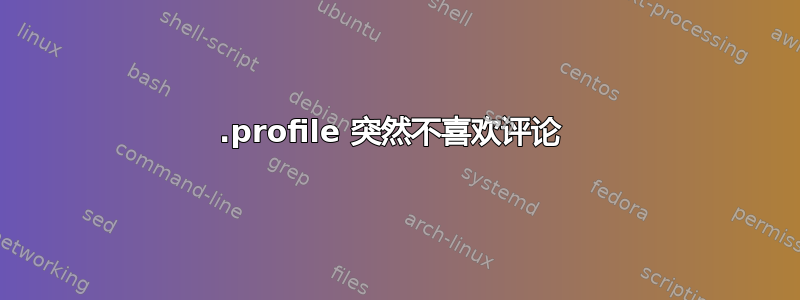
我在 MBA 2012 上运行 Xubuntu 20.10。我想在 QT 程序上使用 GTK 主题,因此我进行了一些搜索,最后将其添加export QT_QPA_PLATFORMTHEME=gtk2到我的 中~/.profile。这可行,但每当我登录时,都会收到一条错误消息,提示无法找到第一行的命令#。我猜这是一条注释。我想我的行尾可能不正确,因此我打开 VIM 并将其更改为 UNIX,但这没有任何作用。巧合的是,Plank 无法启动。除了我添加到 中的内容之外,还有更好的替代方案吗?~/.profile还是错误完全是独立的?附件是完整的~/.profile。
# ~/.profile: executed by the command interpreter for login shells.
# This file is not read by bash(1), if ~/.bash_profile or ~/.bash_login
# exists.
# see /usr/share/doc/bash/examples/startup-files for examples.
# the files are located in the bash-doc package.
# the default umask is set in /etc/profile; for setting the umask
# for ssh logins, install and configure the libpam-umask package.
#umask 022
# if running bash
if [ -n "$BASH_VERSION" ]; then
# include .bashrc if it exists
if [ -f "$HOME/.bashrc" ]; then
. "$HOME/.bashrc"
fi
fi
# set PATH so it includes user's private bin if it exists
if [ -d "$HOME/bin" ] ; then
PATH="$HOME/bin:$PATH"
fi
# set PATH so it includes user's private bin if it exists
if [ -d "$HOME/.local/bin" ] ; then
PATH="$HOME/.local/bin:$PATH"
fi
# include Mycroft commands
source ~/.profile_mycroft
export QT_QPA_PLATFORMTHEME=gtk2
答案1
export尝试交换and语句的顺序source,以便其source稍后出现。根据@muru 的建议,尝试使用
.而不是source,当遇到各种解释器时,这种方法更为可靠。它似乎在某些情况下使用波浪号
~作为 home 别名在 中不起作用~/.profile。(尽管您的用例可能有效,但正如 @muru 再次建议的那样。)无论如何,值得记住的是,$HOMEenv var 往往更加防弹。
你的最后一行可能看起来像这样:
# "I wanted to use my GTK theme on a QT program [...]"
export QT_QPA_PLATFORMTHEME=gtk2
# include Mycroft commands
. "$HOME/.profile_mycroft"


