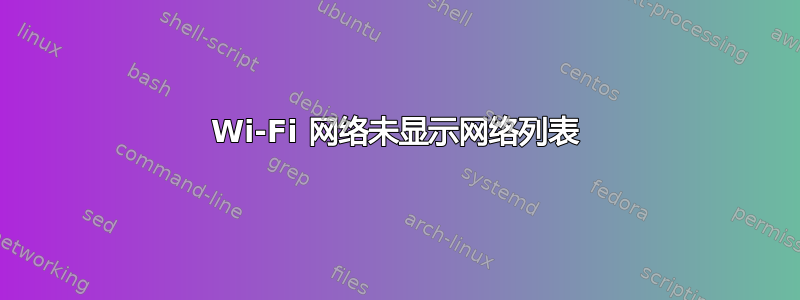
我是 Linux 新用户,刚安装完就遇到了第一个问题,现在我正在尝试解决它。问题是 Wi-Fi 网络上没有可用的网络列表。
由于我住在农村地区(除了我自己的 Wi-Fi 网络外没有其他 Wi-Fi 网络),我起初以为它不想显示我的 Wi-Fi,但之后我从移动设备打开了热点,它甚至没有列出那个。意识到这一点后,我尝试手动添加它,但也没有用。
我目前正在使用 USB 网络共享来访问互联网。
如果有人知道如何解决这个问题,我会很感激您的帮助!
以下是来自控制台的一些常规信息:
str1ng@str1ng:~$ uname -a
Linux str1ng 5.8.0-55-generic #62~20.04.1-Ubuntu SMP Wed Jun 2 08:55:04 UTC 2021 x86_64 x86_64 x86_64 GNU/Linux
*-network
description: Wireless interface
product: PRO/Wireless 5100 AGN [Shiloh] Network Connection
vendor: Intel Corporation
physical id: 0
bus info: pci@0000:02:00.0
logical name: wlo1
version: 00
serial: 00:24:d6:2e:47:16
width: 64 bits
clock: 33MHz
capabilities: pm msi pciexpress bus_master cap_list ethernet physical wireless
configuration: broadcast=yes driver=iwlwifi driverversion=5.8.0-55-generic firmware=8.83.5.1 build 33692 5000-5.uco latency=0 link=no multicast=yes wireless=IEEE 802.11
resources: irq:36 memory:da100000-da101fff
如果您需要任何其他信息,请告诉我,我会为您提供。提前谢谢!
编辑:
str1ng@str1ng:~$ sudo dmesg | grep -e wlo -e iwl
[ 14.582736] iwlwifi 0000:02:00.0: can't disable ASPM; OS doesn't have ASPM control
[ 16.073578] iwlwifi 0000:02:00.0: loaded firmware version 8.83.5.1 build 33692 5000-5.ucode op_mode iwldvm
[ 16.717577] iwlwifi 0000:02:00.0: Direct firmware load for iwl-debug-yoyo.bin failed with error -2
[ 17.580718] iwlwifi 0000:02:00.0: CONFIG_IWLWIFI_DEBUG disabled
[ 17.580720] iwlwifi 0000:02:00.0: CONFIG_IWLWIFI_DEBUGFS enabled
[ 17.580722] iwlwifi 0000:02:00.0: CONFIG_IWLWIFI_DEVICE_TRACING enabled
[ 17.580724] iwlwifi 0000:02:00.0: Detected Intel(R) WiFi Link 5100 AGN, REV=0x54
[ 17.629776] ieee80211 phy0: Selected rate control algorithm 'iwl-agn-rs'
[ 17.633721] iwlwifi 0000:02:00.0 wlo1: renamed from wlan0
[ 36.296301] iwlwifi 0000:02:00.0: Radio type=0x1-0x2-0x0
[ 36.422637] iwlwifi 0000:02:00.0: Radio type=0x1-0x2-0x0
编辑2:
str1ng@str1ng:~/Desktop$ rfkill list all
0: hp-wifi: Wireless LAN
Soft blocked: no
Hard blocked: no
1: hp-bluetooth: Bluetooth
Soft blocked: yes
Hard blocked: no
2: phy0: Wireless LAN
Soft blocked: no
Hard blocked: no
3: phy1: Wireless LAN
Soft blocked: no
Hard blocked: no
str1ng@str1ng:~/Desktop$ sudo iwlist wlo1 scan
[sudo] password for str1ng:
wlo1 No scan results
str1ng@str1ng:~/Desktop$ sudo iwlist wlo0 scan
wlo0 Interface doesn't support scanning.
编辑3:
IN-USE BSSID SSID MODE CHAN RATE SIGNAL BARS SECURITY
* DC:F8:B9:9E:3A:EF SmajkanNET Infra 6 270 Mbit/s 61 ▂▄▆_ WPA1 WPA2
IN-USE BSSID SSID MODE CHAN RATE SIGNAL BARS SECURITY
str1ng@str1ng:~/Desktop$ sudo iwlist wlo1 freq
wlo1 32 channels in total; available frequencies :
Channel 01 : 2.412 GHz
Channel 02 : 2.417 GHz
Channel 03 : 2.422 GHz
Channel 04 : 2.427 GHz
Channel 05 : 2.432 GHz
Channel 06 : 2.437 GHz
Channel 07 : 2.442 GHz
Channel 08 : 2.447 GHz
Channel 09 : 2.452 GHz
Channel 10 : 2.457 GHz
Channel 11 : 2.462 GHz
Channel 12 : 2.467 GHz
Channel 13 : 2.472 GHz
Channel 36 : 5.18 GHz
Channel 40 : 5.2 GHz
Channel 44 : 5.22 GHz
Channel 48 : 5.24 GHz
Channel 52 : 5.26 GHz
Channel 56 : 5.28 GHz
Channel 60 : 5.3 GHz
Channel 64 : 5.32 GHz
Channel 100 : 5.5 GHz
Channel 104 : 5.52 GHz
Channel 108 : 5.54 GHz
Channel 112 : 5.56 GHz
Channel 116 : 5.58 GHz
Channel 120 : 5.6 GHz
Channel 124 : 5.62 GHz
Channel 128 : 5.64 GHz
Channel 132 : 5.66 GHz
Channel 136 : 5.68 GHz
Channel 140 : 5.7 GHz


