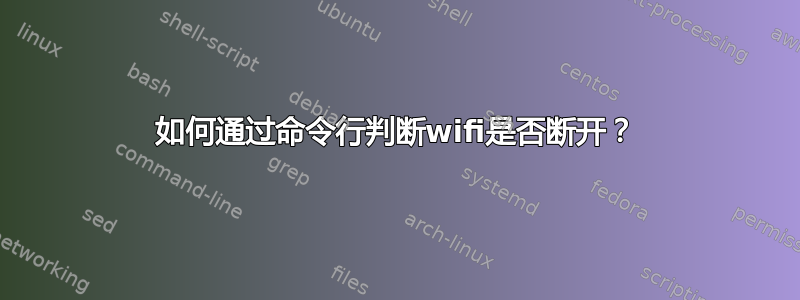
Ubuntu 版本:20.04
Shell:bash
内核版本:5.8.0-53-generic #60~20.04.1-Ubuntu
我有一台 24/7 运行加密货币工作负载的 PC,它必须连接到 wifi。我注意到,每天至少有一次,wifi 断线,并且不会自动重新连接。wifi 图标会熄灭,并显示一个问号,如下所示。
我必须手动运行网络管理器重启(如下所示)来修复该问题。
sudo service network-manager restart
在我找到永久解决方案之前,我正在考虑每 5 分钟运行一次脚本,检查 wifi 是否已关闭,如果已关闭,它将运行网络管理器重新启动。如何从命令行确定 wifi 是否已关闭?
答案1
如果找不到其他解决方案,您可以尝试类似的方法:
tail -f /var/log/syslog | grep --line-buffered ' wlo1: CTRL-EVENT-DISCONNECTED ' \
| while read line
do
echo "Caught: $line"
echo "Restarting network-manager..."
sudo service network-manager restart
done
您可以将字符串修改grep为与您的系统匹配的内容。
答案2
命令行工具nmcli使用以下命令进行连通性检查:
nmcli networking connectivity
来自手册页
connectivity [check]
Get network connectivity state. The optional check argument tells NetworkManager to
re-check the connectivity, else the most recent known connectivity state is displayed
without re-checking.
Possible states are:
none
the host is not connected to any network.
portal
the host is behind a captive portal and cannot reach the full Internet.
limited
the host is connected to a network, but it has no access to the Internet.
full
the host is connected to a network and has full access to the Internet.
unknown
the connectivity status cannot be found out.
当您运行nmcli networking connectivity命令时,它会返回以下任一值:
无、门户、有限、完整、未知
您可以根据所需的值准备脚本。



