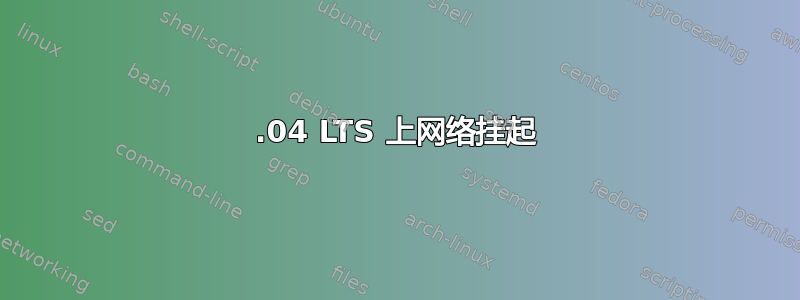
在配备 Intel Core I7 处理器的 ASUS-VC66 上运行 20.04 LTS,网络每周会停止工作 2 到 3 次。唯一的解决办法似乎是重新启动。该计算机同时具有 WiFi 连接和有线以太网连接,并且这两个网络上的其他设备仍然可以与外界通信(例如 pingwww.google.com)就好了。我确实安装了docker,这是我对这台机器的主要用途(作为运行docker堆栈的服务器)。
Docker 版本 20.10.7,内部版本 f0df350
对于 Nate 的问题,这是 ifconfig(或者你指的是别的什么?)(十六进制地址被混淆了)。它应该是标准配置,因为我没有做任何更改,尽管我确实安装了 VPN。不过,中断似乎与此无关。
ifconfig
docker0: flags=4163<UP,BROADCAST,RUNNING,MULTICAST> mtu 1500
inet 172.17.0.1 netmask 255.255.0.0 broadcast 172.17.255.255
inet6 fe80::42:6cff:fe75:5f41 prefixlen 64 scopeid 0x20<link>
ether 02:42:6c:76:5f:41 txqueuelen 0 (Ethernet)
RX packets 43064 bytes 4525569 (4.5 MB)
RX errors 0 dropped 0 overruns 0 frame 0
TX packets 79742 bytes 175862242 (175.8 MB)
TX errors 0 dropped 0 overruns 0 carrier 0 collisions 0
enp0s31f6: flags=4163<UP,BROADCAST,RUNNING,MULTICAST> mtu 1500
inet 192.168.84.46 netmask 255.255.255.0 broadcast 192.168.84.255
inet6 fe80::183b:65d2:d190:6024 prefixlen 64 scopeid 0x20<link>
ether 9c:5c:6e:20:69:c2 txqueuelen 1000 (Ethernet)
RX packets 844946 bytes 999444402 (999.4 MB)
RX errors 0 dropped 2 overruns 0 frame 0
TX packets 396896 bytes 49634112 (49.6 MB)
TX errors 0 dropped 0 overruns 0 carrier 0 collisions 0
device interrupt 16 memory 0xf7100000-f7120000
lo: flags=73<UP,LOOPBACK,RUNNING> mtu 65536
inet 127.0.0.1 netmask 255.0.0.0
inet6 ::1 prefixlen 128 scopeid 0x10<host>
loop txqueuelen 1000 (Local Loopback)
RX packets 4439 bytes 3291428 (3.2 MB)
RX errors 0 dropped 0 overruns 0 frame 0
TX packets 4439 bytes 3291428 (3.2 MB)
TX errors 0 dropped 0 overruns 0 carrier 0 collisions 0
ppp0: flags=4305<UP,POINTOPOINT,RUNNING,NOARP,MULTICAST> mtu 1280
inet 10.100.200.101 netmask 255.255.255.255 destination 192.0.2.1
ppp txqueuelen 3 (Point-to-Point Protocol)
RX packets 4928 bytes 2012655 (2.0 MB)
RX errors 0 dropped 0 overruns 0 frame 0
TX packets 10451 bytes 825637 (825.6 KB)
TX errors 0 dropped 0 overruns 0 carrier 0 collisions 0
veth2ac72ae: flags=4163<UP,BROADCAST,RUNNING,MULTICAST> mtu 1500
inet6 fe80::8406:f9ff:fe67:4e5d prefixlen 64 scopeid 0x20<link>
ether 86:06:f9:65:4e:5d txqueuelen 0 (Ethernet)
RX packets 354 bytes 1240651 (1.2 MB)
RX errors 0 dropped 0 overruns 0 frame 0
TX packets 726 bytes 88209 (88.2 KB)
TX errors 0 dropped 0 overruns 0 carrier 0 collisions 0
wlp2s0: flags=4163<UP,BROADCAST,RUNNING,MULTICAST> mtu 1500
inet 192.168.84.31 netmask 255.255.255.0 broadcast 192.168.84.255
inet6 fe80::22a3:4c48:a30d:dcfe prefixlen 64 scopeid 0x20<link>
ether 34:f3:7a:17:4b:e3 txqueuelen 1000 (Ethernet)
RX packets 461728 bytes 523928098 (523.9 MB)
RX errors 0 dropped 0 overruns 0 frame 0
TX packets 6310 bytes 1023600 (1.0 MB)
TX errors 0 dropped 0 overruns 0 carrier 0 collisions 0
enter code here


