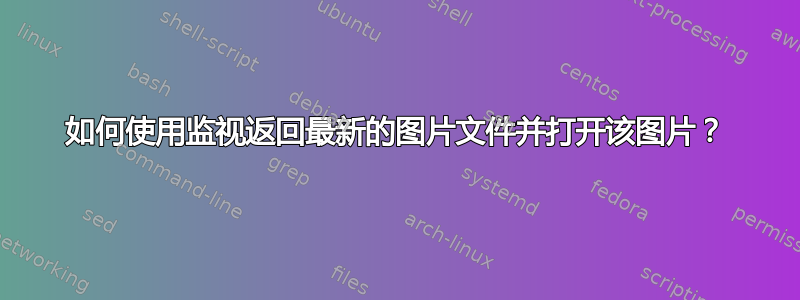
我正在尝试使用 watch 命令查看最新文件。它显示了文件,但是当创建了更新的文件时,如何切换到最新文件?
这些文件是图片,所以我用图像查看器打开它们
这是我尝试过的
watch -n 0.1 ls /home/titan/mnt
但它不起作用,因为我只需要一个文件,基本上是最新的文件并存储该文件名并用图像查看器打开它。
答案1
我不清楚你为什么要使用这个watch命令。ls出于很多原因,它在这里也不是最好的选择。
如果您想要的只是监视新文件的创建时间/home/titan/mnt并在图像查看器中打开该文件,请inotify-tools按如下方式安装:
sudo apt install inotify-tools
并在 Bash 脚本中使用它,如下所示:
#!/bin/bash
path_to_directory="/home/titan/mnt/"
inotifywait -m "$path_to_directory" -e create |
while IFS=' ' read path action file
do
# You can use other image viewers than eog if you want
eog "$path$file" &
done


