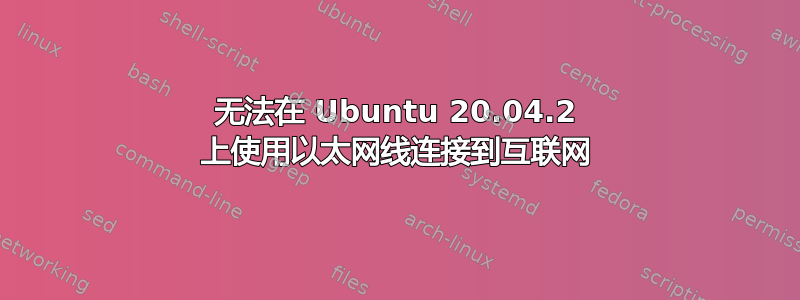
我的以太网无法正常工作。让我们尝试解决这个问题。
好吧,我安装了 Ubuntu 的全新副本,所以我没有安装任何来自 apt-get 的东西(所以没有 net-tools 等)
除了我的 M1 MacBook Pro 和(当然)运行 Ubuntu 20.04.2 LTS 的 Ubuntu PC 外,我周围没有其他电脑。
现在,为了进行一些调试,让我们看一些命令的输出。
nmcli device说:enp3s0 - ethernet - connecting (getting IP configuration)。
ip a,这将返回一个长字符串,因为我无法从我的 Ubuntu 机器上复制和粘贴,所以我必须手动输入它,所以我只会输入重要的内容:
2: enp3s0: <BROADCAST,MULTICAST,UP,LOWER_UP> mtu 1500 qdisc fq_codel state UP group default qlen 1000
link/ether 1c:1b:0d:9f:da:c2 brd ff:ff:ff:ff:ff:ff
inet6 fe80::e279:831b:566e:595c/64 scope link noprefix router
valid_lft forever preferred_lft forever
sudo lshw -C network哎呀,这篇太长了。请评论一下你需要哪些重要的东西,因为我不想把所有的东西都包括进去。
lspci -nnk | grep 0200 -A3说:
03:00.0 Ethernet controller [**0200**]: Realtek Semiconductor Co., Ltd. RTl8111/8168/8411 PCI Express Gigabit Ethernet Controller [10ec:8168] (rev 0c)
Subsystem: Gigabyte Technology Co., Ltd Onboard Ethernet [1458:e000]
Kernal driver in use: r8169
Kernal modules: r8169
我不知道该怎么办,在 Ask Ubuntu 论坛上尝试了很多解决方案。我改变了一些managed=false方法managed=true,但是……我的记忆力很差,所以我不知道我还做了什么。
:(
答案1
也许它的文件配置不正确:
/etc/netplan/(filename).yaml


