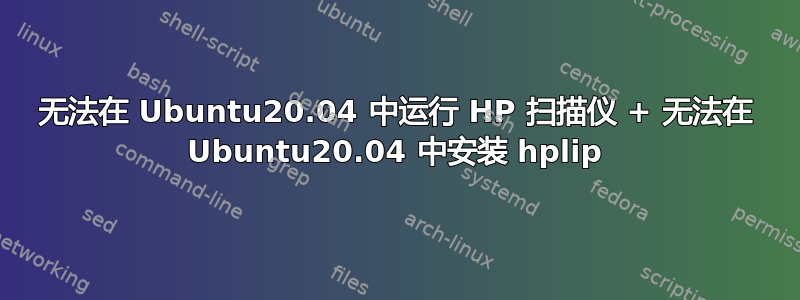
我刚刚收到HP DeskJet Ink Advantage 2336 多功能一体打印机。
事实证明,他们没有支持适用于任何 Linux 系统。我使用的是 Ubuntu20.04LTS。
我检查了:https://developers.hp.com/hp-linux-imaging-and-printing/hplip-web/plugin.html.一切都是空的。
虽然打印机可以工作,但我无法扫描任何文档。有人能帮我解决这个问题吗?
但我遵循了这一点:https://idroot.us/install-hplip-ubuntu-20-04/
它总是给我这个:
MISSING DEPENDENCIES
--------------------
Following dependencies are not installed. HPLIP will not work if all REQUIRED dependencies are not installed and some of the HPLIP features will not work if OPTIONAL dependencies are not installed.
Package-Name Component Required/Optional
pyqt5-dbus gui_qt5 OPTIONAL
reportlab fax OPTIONAL
pyqt5 gui_qt5 REQUIRED
python-notify gui_qt5 OPTIONAL
Do you want to install these missing dependencies (y=yes*, n=no, q=quit) ?
但是这些依赖项已经安装:
sudo apt-get install python3-pyqt5
Reading package lists... Done
Building dependency tree
Reading state information... Done
python3-pyqt5 is already the newest version (5.14.1+dfsg-3build1).
答案1
这是正确的插件页面:https://developers.hp.com/hp-linux-imaging-and-printing/plugins
您需要安装与您安装的 hplip 版本相匹配的版本。
正如 N0rbert 所说,支持“HP DeskJet Ink Advantage 2300 All-in-One”的 hplip 最低版本是 3.20.5。20.04 LTS 附带 3.20.3。我有另一种型号(HP Deskjet 2700),也需要 3.20.5,因此我不得不按照与您链接的类似说明手动清除 3.20.3 并安装 3.20.5,然后,我安装了插件并能够使用 xsane 进行扫描。
关于依赖项,请注意不要使用 python2 而使用 python3。我在全新安装 Ubuntu 后安装了 hplip,它为 python2 而不是 python3 编译了内容。在 hplip 和插件之前安装“python-is-python3”至关重要,否则,会开始出现缺少扩展的错误(在我的情况下是 cupsext.so)。我能够通过使用 CUPS 添加打印机来打印那个“损坏的安装”,但为了让扫描仪工作,我必须在修复 python 情况后重新安装 hplip。
一种强力的替代方法是升级到 hplip 3.20.11 附带的 20.10,然后在正确打包的版本上手动安装相应的插件。
答案2
(问题已修复)(我的操作系统版本是 Ubuntu 18.04)我的打印机可以工作,但扫描仪无法工作。
然后我从以下链接中选择型号下载了 hp 驱动程序。这里我的打印机型号是 hp-laser-mfp-138。
提取文件并执行以下命令。
安装.sh
sh 安装扫描仪.sh
现在可以无问题地进行扫描。


