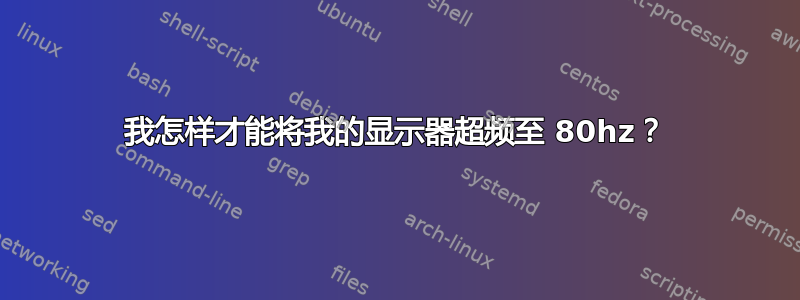
仍在学习 Linux。是的,我的显示器支持 80hz,已在 Windows 上测试并确认。
这就是我迄今为止尝试过的。
cvt 1920 1080 80++导致--newmode--addmodexrandr
X Error of failed request: BadMatch (invalid parameter attributes)
Major opcode of failed request: 140 (RANDR)
Minor opcode of failed request: 18 (RRAddOutputMode)
Serial number of failed request: 41
Current serial number in output stream: 42
- 好老EDID技巧它不再起作用。导致内核命令行为空白。当我
/etc/X11/xorg.conf在 root shell 恢复模式下恢复更改时,一切都正常启动。 - 在 NVIDIA X 服务器设置中编辑 ViewPortIn 导致我添加的内容被删除。我尝试输入
1920x1080_80.00和,但1920x1080_80在点击应用之前,这两个内容都被删除了。
还有其他想法吗?谢谢。
xrandr输出:
Screen 0: minimum 8 x 8, current 1920 x 1080, maximum 32767 x 32767
DP-0 disconnected (normal left inverted right x axis y axis)
DP-1 disconnected (normal left inverted right x axis y axis)
DP-2 disconnected (normal left inverted right x axis y axis)
DP-3 disconnected (normal left inverted right x axis y axis)
HDMI-0 disconnected (normal left inverted right x axis y axis)
DP-4 connected primary 1920x1080+0+0 (normal left inverted right x axis y axis) 509mm x 286mm
1920x1080 60.00*+
1600x900 60.00
1280x1024 75.02 60.02
1152x864 75.00
1024x768 75.03 60.00
800x600 75.00 60.32
640x480 75.00 59.94
DP-5 disconnected (normal left inverted right x axis y axis)
答案1
创建模式行:
cvt 1920 1080 80
使用后xrandr --newmode --addmode --outputmode


