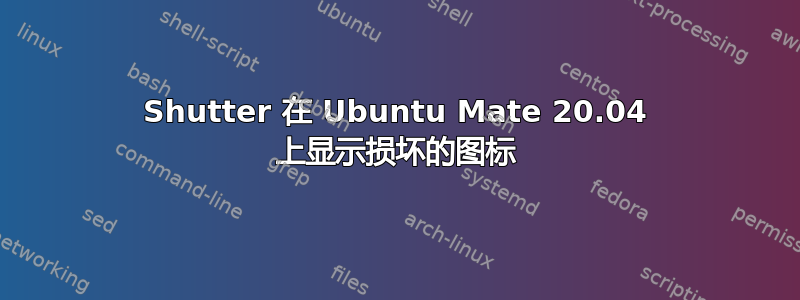
有报告称,在 Ubuntu Mate 20.04 中,GTK 应用程序(Shutter)在使用某些图标主题时不显示托盘图标(很可能是那些本身没有提供相应图标的主题,因此需要使用默认图标):https://github.com/shutter-project/shutter/issues/363
我们可以在终端输出中发现以下错误:
(shutter:2807): Gtk-WARNING **: 21:55:32.455: Could not load a pixbuf from icon theme.
This may indicate that pixbuf loaders or the mime database could not be found.
我们尝试了:
- 重新安装
libgdk-pixbuf-2.0-0并shared-mime-info按照建议https://bbs.archlinux.org/viewtopic.php?id=223801。 - 正在运行
update-mime-database /usr/share/mime,并且/usr/lib/x86_64-linux-gnu/gdk-pixbuf-2.0/gdk-pixbuf-query-loaders --update-cache如/usr/lib/i386-linux-gnu/gdk-pixbuf-2.0/gdk-pixbuf-query-loaders --update-cache建议的那样https://bbs.archlinux.org/viewtopic.php?id=261143并确保的权限为/usr/share/mime755 和/usr/share/mime/icons644。
但是,图标仍未显示。我无法重现此问题,无论是在我的 Arch 和 Manjaro 机器上,还是在我的任何 Ubuntu VM(Ubuntu Mate 20.04、Ubuntu Gnome 20.04 和 21.04)上。
我现在没有主意了,如果能提供任何帮助来解决问题我将不胜感激!
答案1
这个问题可以通过运行来解决
update-icon-caches /usr/share/icons/*


