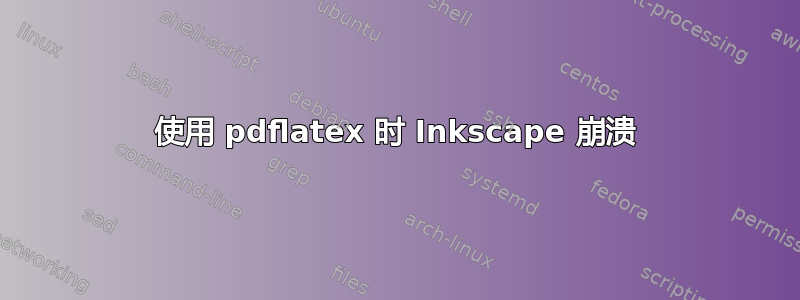
半年前我开始使用 Inkscape,感觉还不错。几天前,我想在编辑的项目中添加一些内联 LaTex(使用 pdflatex),当我单击应用时,整个程序崩溃了。我尝试返回 Inkscape 1.0.2 看看是否可以使用它进行编辑,但它仍然崩溃。
我从官方网站作为 AppImage。这是我得到的错误:
Traceback (most recent call last):
File "pdflatex.py", line 83, in <module>
PdfLatex().run()
File "/tmp/.mount_Inksca1ekPkB/usr/share/inkscape/extensions/inkex/base.py", line 140, in run
self.save_raw(self.effect())
File "/tmp/.mount_Inksca1ekPkB/usr/share/inkscape/extensions/inkex/extensions.py", line 159, in effect
for child in fragment:
File "pdflatex.py", line 56, in generate
with open(svg_file, 'r') as fhl:
FileNotFoundError: [Errno 2] No such file or directory: '/tmp/inktmp59sokxrc/output.svg'
每当我输入“\”时,就会发生这种情况。我可以愉快地输入“asd”,而且它可以正常工作,但这不是我想要的用法。由于我对 Ubuntu 还很陌生,我很难理解问题是什么以及解决方案是什么。
答案1
为了获得更可重复的结果,我建议使用基于 deb 的 Inkscape。您需要安装以下软件包:
sudo apt-get install texlive pstoedit inkscape
然后使用其预装的 LaTeX 扩展(Inkscape,扩展→使成为→乳胶)。
注意:如果你想获取最新版本的 Inkscape 1.1 - 然后从以下位置安装软件包官方 PPA如下
sudo add-apt-repository ppa:inkscape.dev/stable
sudo apt-get update
sudo apt-get install inkscape
并使用其内置功能扩展→使成为→数学→LaTeX (pdflatex)。


