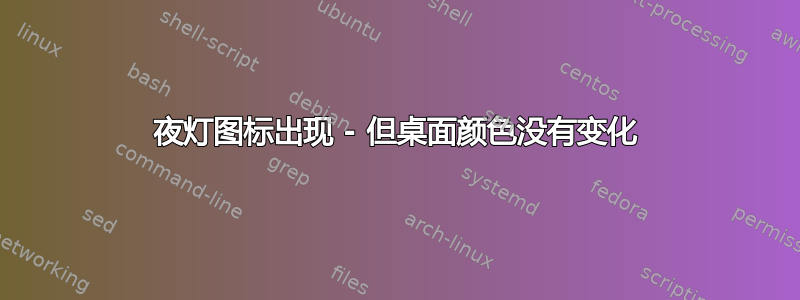
我正在使用手动夜灯时间表 - 现在我正按照时间表运行。使用 Ubuntu 20.04
我在状态栏中看到“夜灯”图标 - 单击它显示“夜灯已打开”,但我的实际颜色仍然像往常一样明亮。
将滑块从较淡<>较暖拖动也不会对屏幕颜色产生影响。
tail /var/log/syslog显示如下:
Aug 16 02:11:49 beast gsd-color[1974]: unable to get EDID for xrandr-default: unable to get EDID for output
Aug 16 02:11:51 beast gsd-color[1974]: message repeated 30 times: [ unable to get EDID for xrandr-default: unable to get EDID for output]
Aug 16 02:11:52 beast gnome-shell[1650]: ../clutter/clutter/clutter-actor.c:10558: The clutter_actor_set_allocation() function can only be called from within the implementation of the ClutterActor::allocate() virtual function.
Aug 16 02:11:52 beast gsd-color[1974]: unable to get EDID for xrandr-default: unable to get EDID for output
Aug 16 02:11:57 beast gsd-color[1974]: message repeated 31 times: [ unable to get EDID for xrandr-default: unable to get EDID for output]
我猜测unable to get EDID for xrandr-default: unable to get EDID for output这与问题有关 - 但谷歌搜索并没有找到任何有用的信息。
知道这个错误是什么意思吗?
答案1
xrandr未被 Wayland 使用或支持。
如果可以的话,使用 xorg 而不是 Wayland 登录。希望这仍然是一个选择。


