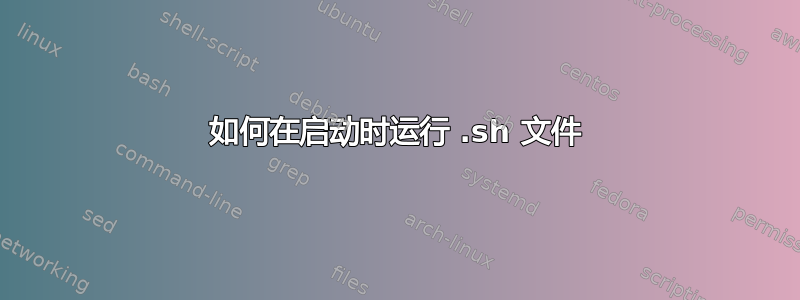
我正在使用 Ubuntu 20.04 LTS。在我的笔记本电脑中,默认情况下未启用蓝牙。它显示NO Bluetooth found. Plug in a dongle to use Bluetooth。我安装了 Bluez 蓝牙,它激活了我的蓝牙,但我必须运行一些命令才能在每次打开笔记本电脑时激活它。
我必须运行的命令是,
sudo /etc/init.d/bluetooth start
systemctl start bluetooth
sudo modprobe btusb
sudo systemctl start bluetooth.service
sudo service bluetooth restart
sudo modprobe rtbth
我的问题是,
- 如何在笔记本电脑开机时自动运行这些命令。
- 有时即使它已激活,它也会显示
Connection failed. Resources not ready。并且无论我等待多久它都不会连接。
我试过,把这些命令放在 .sh 文件中,并将其包含在 rc.local 中,我也使用了 crontab。似乎没有任何效果。
请帮助我弄清楚。
谢谢。


