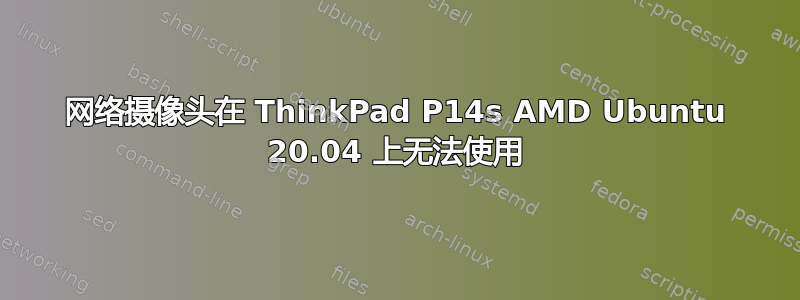
ThinkPad P14S AMD 上的集成网络摄像头在 Ubuntu 20.04 上运行时无法工作
我运行 lsusb 并得到以下内容
Bus 007 Device 001: ID 1d6b:0003 Linux Foundation 3.0 root hub
Bus 006 Device 003: ID 8087:0029 Intel Corp.
Bus 006 Device 002: ID 06cb:00bd Synaptics, Inc.
Bus 006 Device 001: ID 1d6b:0002 Linux Foundation 2.0 root hub
Bus 005 Device 001: ID 1d6b:0003 Linux Foundation 3.0 root hub
Bus 004 Device 001: ID 1d6b:0002 Linux Foundation 2.0 root hub
Bus 003 Device 001: ID 1d6b:0003 Linux Foundation 3.0 root hub
Bus 002 Device 002: ID 04f2:b6d0 Chicony Electronics Co., Ltd Integrated Camera
Bus 002 Device 001: ID 1d6b:0002 Linux Foundation 2.0 root hub
Bus 001 Device 001: ID 1d6b:0002 Linux Foundation 2.0 root hub
我运行 uname -r
5.11.0-27-generic
我跑了,但什么也没发生
sudo modprobe -r uvcvideo && sudo modprobe uvcvideo
当我尝试运行奶酪时 - 这是我所看到的黑屏
我确实找到了这个https://bugs.launchpad.net/ubuntu/+source/linux-signed/+bug/1881757但二月份没有太多更新
有小费吗?
谢谢!
答案1
尝试使用以下方式安装 v4l-utils
$ sudo apt install v4l-utils
之后尝试:
v4l2-ctl --list-devices
您应该会看到所有视频设备的列表,如下所示
/dev/video0
/dev/video1
然后尝试使用 cheese 处理您已有的一些视频设备。例如 cheese -d /dev/video0 和 cheese -d /dev/video1 等等。


