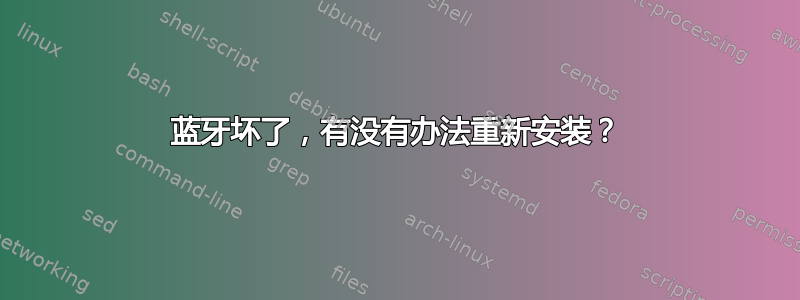
我正在使用运行 Ubuntu 20.04 的 Dell Inspiron 3501。为了安装 blueman,我安装并重新安装了几个软件包。好吧,我到了蓝牙致命失败的地步,出现以下错误:
$ systemctl status bluetooth
蓝牙管理接口 1.18 已初始化
bluetoothd[910]: 端点已注册:sender=:1.45 path=/MediaEndpoint/A2DPSink/sbc
bluetoothd[910]: 端点已注册:sender=:1.45 path=/MediaEndpoint/A2DPSource/sbc
bluetoothd[910]: 连接错误:权限被拒绝 (13)
bluetoothd[910]: 连接错误:符号链接层级过多 (40)
bluetoothd[910]: 连接错误:符号链接层级过多 (40)
bluetoothd[910]: 连接错误:权限被拒绝 (13)
bluetoothd[910]: 连接错误:设备或资源繁忙 (16)
bluetoothd[910]: 连接错误:符号链接层级过多 (40)
bluetoothd[910]: 连接错误:符号链接层级过多 (40)
我刚刚完成了时间移位恢复,希望这能解决我的问题,但并没有。我刚刚重新启动了蓝牙服务,现在出现以下错误:
systemd[1]:正在启动蓝牙服务...
bluetoothd[19985]:蓝牙守护进程 5.53
systemd[1]:已启动蓝牙服务。
bluetoothd[19985]: 正在启动 SDP 服务器
bluetoothd[19985]: 蓝牙管理接口 1.18 已初始化
bluetoothd[19985]: 无法设置模式:通过 rfkill 阻止(0x12)
bluetoothd[19985]: 端点已注册:sender=:1.45 path=/MediaEndpoint/A2DPSink/sbc
bluetoothd[19985]: 端点已注册:sender=:1.45 path=/MediaEndpoint/A2DPSource/sbc
bluetoothd[19985]: 无法设置模式:通过 rfkill 阻止(0x12)
我刚刚跑了:
$ lsmod | grep -i blu
蓝牙 630784 41 btrtl,btintel,btbcm,bnep,btusb,rfcomm
ecdh_generic 16384 1 蓝牙
$ rfkill list all
0:phy0:无线局域网
软阻止:否
硬阻止:否
1:hci0:蓝牙
软阻止:是
硬阻止:否
答案1
因此它似乎已修复:
$ sudo rfkill unblock bluetooth
我能够连接到我的耳机并且它可以工作了!!!
我还可以从我妻子的笔记本电脑传输文件。哇哦!!!


