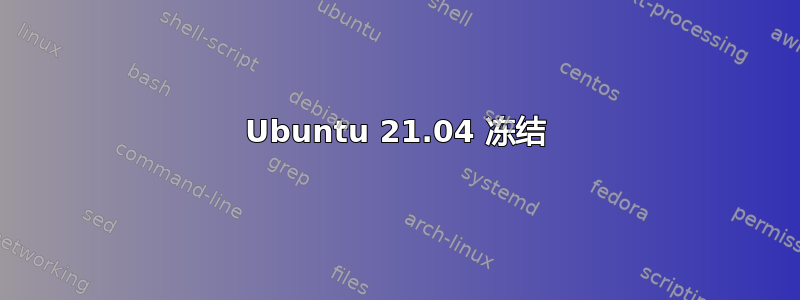
我的 Ubuntu 21.04 每次启动和重启后都能正常工作。但 3-4 小时后,它就“冻结”了。除了强制重启外,没有其他办法。如何避免后者?
终端运行:
<free -h
total used free shared buff/cache available
Mem: 3.5Gi 2.2Gi 243Mi 278Mi 1.1Gi 832Mi
Swap: 2.0Gi 17Mi 2.0Gi
vm.swappiness = 60
Filename Type Size Used Priority
/swapfile file 2097148 17772 -2
top - 09:32:34 up 26 min, 1 user, load average: 0.26, 0.59, 1.18
Tasks: 203 total, 3 running, 200 sleeping, 0 stopped, 0 zombie
%Cpu(s): 42.9 us, 0.0 sy, 0.0 ni, 57.1 id, 0.0 wa, 0.0 hi, 0.0 si, 0top - 09:33:54 up 27 min, 1 user, load average: 0.72, 0.73, 1.18
Tasks: 203 total, 3 running, 200 sleeping, 0 stopped, 0 zombie
%Cpu(s): 25.0 us, 18.8 sy, 0.0 ni, 56.2 id, 0.0 wa, 0.0 hi, 0.0 si, top - 09:33:54 up 27 min, 1 user, load average: 0.72, 0.73, 1.18
Tasks: 203 total, 4 running, 199 sleeping, 0 stopped, 0 zombie
%Cpu(s): 40.0 us, 20.0 sy, 0.0 ni, 40.0 id, 0.0 wa, 0.0 hi, 0.0 si,top - 09:33:54 up 27 min, 1 user, load average: 0.72, 0.73, 1.18
Tasks: 203 total, 2 running, 201 sleeping, 0 stopped, 0 zombie
%Cpu(s): 33.3 us, 33.3 sy, 0.0 ni, 33.3 id, 0.0 wa, 0.0 hi, 0.0 si,top - 09:33:54 up 27 min, 1 user, load average: 0.72, 0.73, 1.18
Tasks: 203 total, 5 running, 198 sleeping, 0 stopped, 0 zombie
%Cpu(s): 28.6 us, 42.9 sy, 0.0 ni, 28.6 id, 0.0 wa, 0.0 hi, 0.0 si,
MiB Mem : 3623.3 total, 139.9 free, 2286.0 used, 1197.4 buff/c
MiB Swap: 2048.0 total, 2029.4 free, 18.6 used. 822.0 avail>
# /etc/fstab: static file system information.
#
# Use 'blkid' to print the universally unique identifier for a
# device; this may be used with UUID= as a more robust way to name devices
# that works even if disks are added and removed. See fstab(5).
#
# <file system> <mount point> <type> <options> <dump> <pass>
# / was on /dev/sda1 during installation
UUID=28539ebd-a6e3-4fa7-8dcc-8bdc31b0f505 / ext4 errors=remount-ro 0 1
/swapfile none swap sw
首先,最有价值的东西应该放在硬盘上(例如,Transcend),并且每天更新(关闭互联网)。还要准备好安装工具。当冻结严重且无法获得建议时,请强制关闭,插入安装工具,按下 F2 启动。从启动菜单中,选择上述工具并重新安装系统。更喜欢 LTS 版本。注意 Livepatch。这对我来说很有效。
答案1
您的 RAM 不足,或者交换空间不足。
total used free shared buff/cache available
Mem: 3.5Gi 2.2Gi 243Mi 278Mi 1.1Gi 832Mi
Swap: 2.0Gi 17Mi 2.0Gi
我们会将您的交换从 2G 增加到 4G,看看是否有帮助......
笔记:错误使用rm和dd命令可能会导致数据丢失。建议复制/粘贴。
在里面terminal...
sudo swapoff -a # turn off swap
sudo rm -i /swapfile # remove old /swapfile
sudo dd if=/dev/zero of=/swapfile bs=1M count=4096
sudo chmod 600 /swapfile # set proper file protections
sudo mkswap /swapfile # init /swapfile
sudo swapon /swapfile # turn on swap
free -h # confirm 4G RAM and 4G swap
sudo -H gedit /etc/fstab使用或编辑 /etc/fstab sudo pico /etc/fstab。
确认 /etc/fstab 中的此 /swapfile 行...并确认没有其他“交换”行...在此行中使用空格...确认没有制表符...
/swapfile none swap sw 0 0
reboot # reboot and verify operation
更新#1:
重新安装 Ubuntu 以解决问题。


