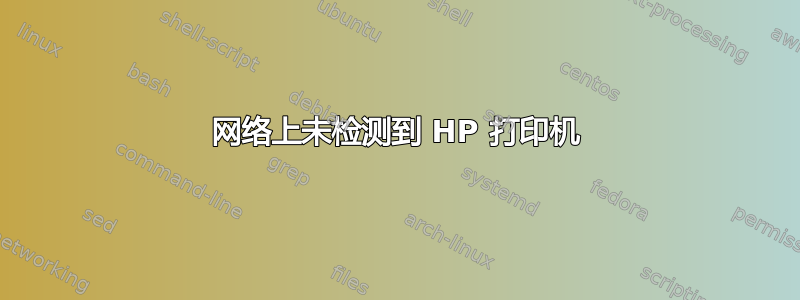
我正在运行 HP Envy 5530 打印机/扫描仪,并安装了 HPLIP,同时还尝试通过 CUPS(在 Ubuntu Desktop 20.04 上)设置一个。
我发现https://developers.hp.com/hp-linux-imaging-and-printing/install/step4/cups/net这看起来很有帮助,但是当我运行命令时出现以下情况:
hp-makeuri 192.168.1.72
HP Linux Imaging and Printing System (ver. 3.20.3)
Device URI Creation Utility ver. 5.0
Copyright (c) 2001-18 HP Development Company, LP
This software comes with ABSOLUTELY NO WARRANTY.
This is free software, and you are welcome to distribute it
under certain conditions. See COPYING file for more details.
error: Device not found
我知道 IP 是正确的(我可以在打印机上看到它)并且我自己的 IP 是 192.168.1.69,那么为什么找不到该设备?
答案1
对我来说,解决办法是重启路由器、笔记本电脑,并将打印机重新连接到无线网络。然后,我就能 ping 通它,并通过 CUPS 接口进行设置。


