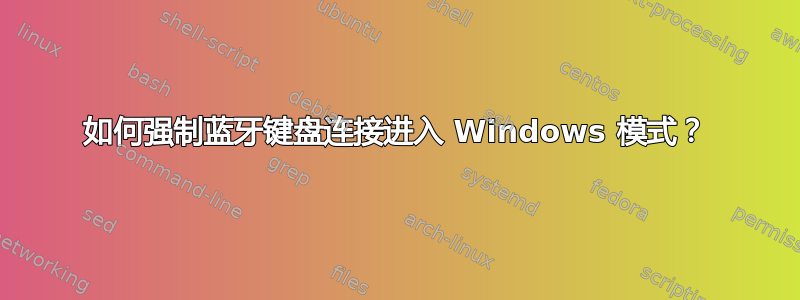
许多混合(PC/Mac 或 Windows/MacOS)蓝牙键盘都有一个物理按钮(Keychron)或热键(Logitech)可以在 Windows 和 MacOS 模式之间切换。
这Seenda 无线背光蓝牙键盘 ISJ-WJK70BT4没有这样的硬按钮或软按钮。它会自动检测 Windows 和 MacOS,并相应地更改按钮布局,最著名的是交换Win/Option和Alt/Cmd。
我不知道 Seenda 蓝牙键盘是如何进行这种检测的,但是当连接到 Ubuntu 时,键盘将切换到 MacOS 模式。毫无疑问。
如何让键盘认为蓝牙连接源自 Windows 计算机而不是 Mac 计算机?
无论是极其简短的手册还是客户服务都不知道有任何隐藏的组合键可以强制进入某种模式。
$ dmesg | grep -i blue
[ 7.24411] Bluetooth: Core ver 2.22
[ 7.24414] Bluetooth: HCI device and connection manager initialized
[ 7.24415] Bluetooth: HCI socket layer initialized
[ 7.24415] Bluetooth: L2CAP socket layer initialized
[ 7.24416] Bluetooth: SCO socket layer initialized
[ 7.55631] Bluetooth: hci0: Firmware revision 0.0 build 121 week 36 2020
[ 9.58168] Bluetooth: BNEP (Ethernet Emulation) ver 1.3
[ 9.58168] Bluetooth: BNEP filters: protocol multicast
[ 9.58169] Bluetooth: BNEP socket layer initialized
[ 13.50556] Bluetooth: RFCOMM TTY layer initialized
[ 13.50558] Bluetooth: RFCOMM socket layer initialized
[ 13.50559] Bluetooth: RFCOMM ver 1.11
[790.26350] Bluetooth: HIDP (Human Interface Emulation) ver 1.2
[790.26350] Bluetooth: HIDP socket layer initialized
[790.29982] input: Bluetooth 5.1 Keyboard as /devices/pci0000:00/0000:00:01.2/0000:02:00.0/0000:03:08.0/0000:06:00.1/usb1/1-2/1-2:1.0/bluetooth/hci0/hci0:256/0005:0A5C:8503.0007/input/input27
[790.30000] input: Bluetooth 5.1 Keyboard Consumer Control as /devices/pci0000:00/0000:00:01.2/0000:02:00.0/0000:03:08.0/0000:06:00.1/usb1/1-2/1-2:1.0/bluetooth/hci0/hci0:256/0005:0A5C:8503.0007/input/input28
[790.30006] input: Bluetooth 5.1 Keyboard System Control as /devices/pci0000:00/0000:00:01.2/0000:02:00.0/0000:03:08.0/0000:06:00.1/usb1/1-2/1-2:1.0/bluetooth/hci0/hci0:256/0005:0A5C:8503.0007/input/input29
[790.30013] hid-generic 0005:0A5C:8503.0007: input,hidraw6: BLUETOOTH HID v1.1b Keyboard [Bluetooth 5.1 Keyboard] on 50:e0:85:xx:xx:xx
$ hciconfig -a
hci0: Type: Primary Bus: USB
BD Address: 50:E0:85:XX:XX:XX ACL MTU: 1021:4 SCO MTU: 96:6
UP RUNNING PSCAN ISCAN INQUIRY
RX bytes:8110833 acl:261 sco:0 events:212653 errors:0
TX bytes:637948 acl:68 sco:0 commands:69974 errors:0
Features: 0xbf 0xfe 0x0f 0xfe 0xdb 0xff 0x7b 0x87
Packet type: DM1 DM3 DM5 DH1 DH3 DH5 HV1 HV2 HV3
Link policy: RSWITCH SNIFF
Link mode: SLAVE ACCEPT
Class: 0x100104
Service Classes: Object Transfer
Device Class: Computer, Desktop workstation
HCI Version: 5.1 (0xa) Revision: 0x100
LMP Version: 5.1 (0xa) Subversion: 0x100
Manufacturer: Intel Corp. (2)
答案1
Seenda ISJ-WJK70BT4 键盘内置有手动重新识别系统的选项。为此,您可以按Fn + Left Shift + W。我在 Arch Linux 上遇到了同样的问题,我用这种方法解决了它。


