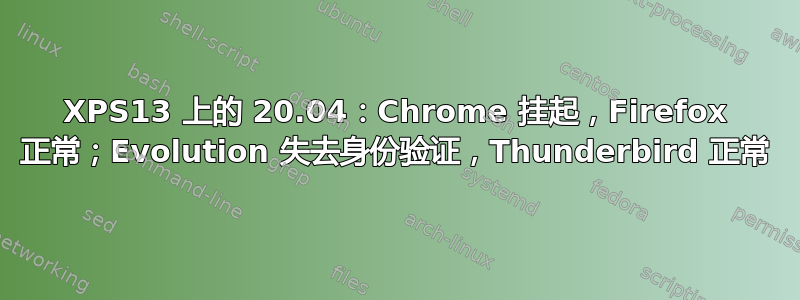
我刚刚在旧的 XPS 13 9343 上安装了 Ubuntu 20.04。安装过程有点痛苦:使用 Rufus 将 ISO 放在 USB 上(如 Ubuntu 教程中建议的那样)导致没有 Wi-Fi。我通过切换到通用 USB 安装程序解决了这个问题。
我现在有 Wi-Fi。让我感到困惑的是,有些应用程序可以工作,而其他非常相似的应用程序却不能。例如,Chrome 在安装时可以工作,但重启机器后就失败了。它显然仍然可以连接到网络,因为它会在我输入时自动完成搜索,但它无法加载任何网页,只是停滞在那里。旋转的加载图标也卡住了。但 Firefox 可以正常工作。
我对电子邮件也有同样的困惑。Thunderbird 运行良好,但 GNOME 的 Evolution 只有在我安装后才能使用。重启机器后,它会失去对我每个电子邮件帐户的身份验证。再次,它显然仍然可以访问网络,因为重新连接帐户会启动我手机上的双因素身份验证,但随后它会挂在“请求访问令牌,请稍候...”
为什么一个浏览器可以工作,而另一个却不能;一个电子邮件客户端可以工作,而另一个却不能?我预计网络问题会以类似的方式影响所有内容。我该如何诊断和修复这个问题?
===== 编辑 =====
下列的溴化钾的建议对下面的答案进行评论这是tail -f /var/log/syslog输出。并不是说这些行是在 Chrome 仍然响应时写入的,而是在它挂起时没有写入其他错误。
Oct 12 09:57:40 tim-XPS-13-9343 systemd[844]: Started Application launched by gnome-shell.
Oct 12 09:57:40 tim-XPS-13-9343 gnome-shell[6136]: [6177:6177:1012/095740.540338:ERROR:gpu_init.cc(453)] Passthrough is not supported, GL is swiftshader, ANGLE is
Oct 12 09:57:40 tim-XPS-13-9343 gnome-shell[6136]: [6128:6128:1012/095740.854446:ERROR:account_info_fetcher.cc(62)] OnGetTokenFailure: Invalid credentials (credentials missing).
Oct 12 09:57:40 tim-XPS-13-9343 gnome-shell[6136]: [6128:6156:1012/095740.900461:ERROR:nss_util.cc(286)] After loading Root Certs, loaded==false: NSS error code: -8018
Oct 12 09:57:43 tim-XPS-13-9343 gnome-shell[6136]: [6128:6202:1012/095743.828584:ERROR:chrome_browser_main_extra_parts_metrics.cc(228)] crbug.com/1216328: Checking Bluetooth availability started. Please report if there is no report that this ends.
Oct 12 09:57:43 tim-XPS-13-9343 gnome-shell[6136]: [6128:6202:1012/095743.828912:ERROR:chrome_browser_main_extra_parts_metrics.cc(231)] crbug.com/1216328: Checking Bluetooth availability ended.
Oct 12 09:57:43 tim-XPS-13-9343 gnome-shell[6136]: [6128:6202:1012/095743.828965:ERROR:chrome_browser_main_extra_parts_metrics.cc(234)] crbug.com/1216328: Checking default browser status started. Please report if there is no report that this ends.
Oct 12 09:57:43 tim-XPS-13-9343 gnome-shell[6136]: [6128:6202:1012/095743.899848:ERROR:chrome_browser_main_extra_parts_metrics.cc(238)] crbug.com/1216328: Checking default browser status ended.
Oct 12 09:57:44 tim-XPS-13-9343 gnome-shell[6136]: [6128:6155:1012/095744.885475:ERROR:gcm_store_impl.cc(322)] Failed to open database /home/tim/.config/google-chrome/Profile 5/GCM Store: IO error: /home/tim/.config/google-chrome/Profile 5/GCM Store/LOCK: File currently in use. (ChromeMethodBFE: 15::LockFile::2)
Oct 12 09:57:46 tim-XPS-13-9343 gnome-shell[6136]: [6128:6155:1012/095746.902726:ERROR:gcm_store_impl.cc(432)] Destroy failed: IO error: /home/tim/.config/google-chrome/Profile 5/GCM Store/LOCK: File currently in use. (ChromeMethodBFE: 15::LockFile::2)
Oct 12 09:57:46 tim-XPS-13-9343 gnome-shell[6136]: [6128:6159:1012/095746.903244:ERROR:gcm_client_impl.cc(824)] Failed to reset GCM store
答案1
我也是新来的贡献者,但我不认为失败的应用程序是从 Ubuntu 软件应用程序安装的。如果您通过终端或文件安装这些应用程序.deb,那就可以很好地解决问题。
对于 Evolution,请尝试手动设置邮件设置(按照此提示谷歌搜索)。Evolution 应用程序不支持自动配置(如果我让它们帮我配置,我也会遇到和你一样的问题)。这对你来说很难,但这会给你带来很多好处应用程序开始运行。
提到 Chrome 安装挂起,这似乎是因为基于 Snap Store 的 Chrome 已损坏。我不希望看到 Chrome 遇到此问题,但我建议您卸载/清除您的 Chrome 安装,然后从 Web 下载。从 Web 下载后,在下载文件的位置打开终端,然后运行:
sudo dpkg -i google-chrome-stable_current_amd64.deb
或者,以其他方式双击打开它。
从.deb文件手动安装 Chrome 比从 Ubuntu 软件(它主要基于 Snap Store)安装要好得多。


