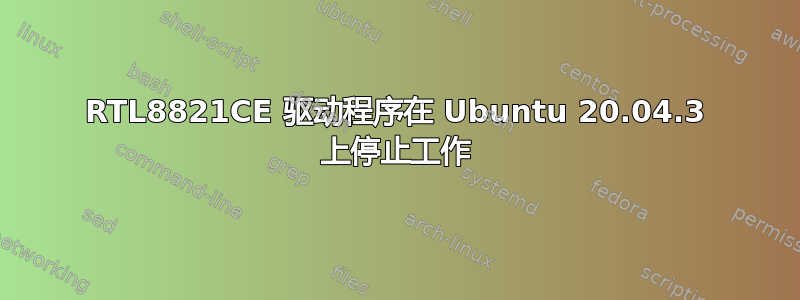
我必须安装驱动程序https://github.com/tomaspinho/rtl8821ce在华硕笔记本电脑上试过几次,每次都能工作一段时间,然后才会出现故障。我查看了几十个“解决方案”,但没有一个能真正永久解决问题(也就是说,我必须在一段时间后卸载/重新安装驱动程序)。但是现在,如果没有 USB 适配器,我的 Wifi 根本无法运行。
每RTL8821CE 驱动程序已安装,但未激活,@heynnema,请求分享以下内容以便于找到解决方案:
rtl8821ce, v5.5.2_34066.20200325, 5.11.0-37-generic, x86_64: installed (WARNING! Diff between built and installed module!)
~ sudo lshw -C network
[sudo] password for jg:
*-network UNCLAIMED
description: Network controller
product: RTL8821CE 802.11ac PCIe Wireless Network Adapter
vendor: Realtek Semiconductor Co., Ltd.
physical id: 0
bus info: pci@0000:01:00.0
version: 00
width: 64 bits
clock: 33MHz
capabilities: pm msi pciexpress cap_list
configuration: latency=0
resources: ioport:f000(size=256) memory:fcf00000-fcf0ffff
*-network:0
description: Ethernet interface
physical id: 1
logical name: ipv6leakintrf0
serial: 4a:c3:07:5b:2c:e5
capabilities: ethernet physical
configuration: broadcast=yes driver=dummy driverversion=5.11.0-37-generic
*-network:1
description: Wireless interface
physical id: 2
bus info: usb@1:2
logical name: wlx984827c6b66c
serial: 98:48:27:c6:b6:6c
capabilities: ethernet physical wireless
configuration: broadcast=yes driver=r8188eu driverversion=5.11.0-37-generic ip=192.168.1.129 multicast=yes wireless=IEEE 802.11g
~ cat /etc/network/interfaces
cat: /etc/network/interfaces: No such file or directory
✘ ~ cat /etc/netplan/*.yaml
# Let NetworkManager manage all devices on this system
network:
version: 2
renderer: NetworkManager
任何指导/帮助都将不胜感激。
已编辑,根据@Jeremy31 的回应,添加每个请求的输出以获取更多信息:
~ modinfo 8821ce | egrep -i 'file|vermagic'; mokutil --sb-state
filename: /lib/modules/5.11.0-37-generic/updates/dkms/8821ce.ko
vermagic: 5.11.0-37-generic SMP mod_unload modversions
parm: rtw_FileMaskEfuse:default drv Mask Efuse value:0 (uint)
parm: rtw_phy_file_path:The path of phy parameter (charp)
parm: rtw_load_phy_file:PHY File Bit Map (int)
parm: rtw_decrypt_phy_file:Enable Decrypt PHY File (int)
SecureBoot disabled
根据@Jeremy31 的请求进行第二次编辑以获取更多信息:
~ dmesg | grep 8821
[ 2.155492] 8821ce: loading out-of-tree module taints kernel.
[ 2.191521] 8821ce: module verification failed: signature and/or required key missing - tainting kernel
[ 2.197826] rtl8821ce 0000:01:00.0: enabling device (0000 -> 0003)
[ 2.219923] rtl8821ce 0000:01:00.0: AMD-Vi: Event logged [IO_PAGE_FAULT domain=0x0009 address=0xfede7000 flags=0x0000]
[ 12.399578] proc_dir_entry 'net/rtl8821ce' already registered
[ 12.399671] Modules linked in: rtl8821ce(OE+) rfcomm dummy cmac algif_hash algif_skcipher af_alg bnep binfmt_misc nls_iso8859_1 uvcvideo videobuf2_vmalloc videobuf2_memops videobuf2_v4l2 btusb btrtl videobuf2_common btbcm btintel videodev bluetooth mc ecdh_generic ecc rtsx_usb_ms memstick rtsx_usb_sdmmc rtsx_usb snd_hda_codec_realtek snd_hda_codec_generic ledtrig_audio snd_hda_codec_hdmi snd_hda_intel snd_intel_dspcfg soundwire_intel soundwire_generic_allocation soundwire_cadence intel_rapl_msr snd_hda_codec intel_rapl_common snd_hda_core snd_hwdep soundwire_bus snd_soc_core snd_compress edac_mce_amd ac97_bus snd_pcm_dmaengine kvm_amd snd_pcm kvm crct10dif_pclmul amdgpu snd_seq_midi ghash_clmulni_intel snd_seq_midi_event joydev snd_rawmidi iommu_v2 gpu_sched drm_ttm_helper ttm aesni_intel snd_seq crypto_simd drm_kms_helper snd_seq_device snd_timer cryptd glue_helper rapl input_leds cec 8821ce(OE) wmi_bmof asus_nb_wmi serio_raw rc_core i2c_algo_bit k10temp snd fb_sys_fops hid_multitouch
[ 12.400393] rtw_drv_proc_init+0x3b/0xc8 [rtl8821ce]
[ 12.400660] rtw_drv_entry+0x28/0x1000 [rtl8821ce]
[ 12.400930] WARNING: CPU: 0 PID: 323 at /var/lib/dkms/rtl8821ce/5.5.2.1/build/os_dep/linux/rtw_proc.c:296 rtw_drv_proc_init+0x54/0xc8 [rtl8821ce]
[ 12.401134] Modules linked in: rtl8821ce(OE+) rfcomm dummy cmac algif_hash algif_skcipher af_alg bnep binfmt_misc nls_iso8859_1 uvcvideo videobuf2_vmalloc videobuf2_memops videobuf2_v4l2 btusb btrtl videobuf2_common btbcm btintel videodev bluetooth mc ecdh_generic ecc rtsx_usb_ms memstick rtsx_usb_sdmmc rtsx_usb snd_hda_codec_realtek snd_hda_codec_generic ledtrig_audio snd_hda_codec_hdmi snd_hda_intel snd_intel_dspcfg soundwire_intel soundwire_generic_allocation soundwire_cadence intel_rapl_msr snd_hda_codec intel_rapl_common snd_hda_core snd_hwdep soundwire_bus snd_soc_core snd_compress edac_mce_amd ac97_bus snd_pcm_dmaengine kvm_amd snd_pcm kvm crct10dif_pclmul amdgpu snd_seq_midi ghash_clmulni_intel snd_seq_midi_event joydev snd_rawmidi iommu_v2 gpu_sched drm_ttm_helper ttm aesni_intel snd_seq crypto_simd drm_kms_helper snd_seq_device snd_timer cryptd glue_helper rapl input_leds cec 8821ce(OE) wmi_bmof asus_nb_wmi serio_raw rc_core i2c_algo_bit k10temp snd fb_sys_fops hid_multitouch
[ 12.401402] RIP: 0010:rtw_drv_proc_init+0x54/0xc8 [rtl8821ce]
[ 12.401687] rtw_drv_entry+0x28/0x1000 [rtl8821ce]
[ 12.402034] Error: Driver 'rtl8821ce' is already registered, aborting...
根据@Jermemy31 的附加信息请求进行第三次编辑:
✘ ~ dmesg | grep 8821
[ 2.080005] 8821ce: loading out-of-tree module taints kernel.
[ 2.080989] 8821ce: module verification failed: signature and/or required key missing - tainting kernel
[ 2.085513] rtl8821ce 0000:01:00.0: enabling device (0000 -> 0003)
[ 2.114711] rtl8821ce 0000:01:00.0: AMD-Vi: Event logged [IO_PAGE_FAULT domain=0x0009 address=0xfed97000 flags=0x0000]
[ 2.115070] WARNING: CPU: 0 PID: 308 at /var/lib/dkms/rtl8821ce/v5.5.2_34066.20200325/build/hal/rtl8821c/rtl8821c_halinit.c:122 rtl8821c_power_off+0x62/0x8d [8821ce]
[ 2.115163] Modules linked in: 8821ce(OE+) rapl cec input_leds(+) rc_core asus_nb_wmi(+) hid_multitouch(+) snd serio_raw wmi_bmof efi_pstore snd_rn_pci_acp3x i2c_algo_bit fb_sys_fops syscopyarea ccp k10temp snd_pci_acp3x sysfillrect cfg80211 sysimgblt soundcore mac_hid sch_fq_codel msr parport_pc ppdev lp parport drm ip_tables x_tables autofs4 hid_generic mfd_aaeon asus_wmi sparse_keymap nvme crc32_pclmul ahci libahci xhci_pci nvme_core xhci_pci_renesas i2c_piix4 wmi video i2c_hid hid
[ 2.115211] RIP: 0010:rtl8821c_power_off+0x62/0x8d [8821ce]
[ 2.115309] rtw_hal_power_off+0x3e/0x41 [8821ce]
[ 2.115397] hal_read_mac_hidden_rpt+0x143/0x226 [8821ce]
[ 2.115476] rtl8821c_read_efuse+0x35f/0x599 [8821ce]
[ 2.115549] read_adapter_info+0xe/0x15 [8821ce]
[ 2.115621] rtw_hal_read_chip_info+0x76/0x81 [8821ce]
[ 2.115698] rtw_pci_primary_adapter_init+0x148/0x36b [8821ce]
[ 2.115774] rtw_drv_init+0x2cf/0x6a3 [8821ce]
[ 2.115888] rtw_drv_entry+0x4c/0x1000 [8821ce]
答案1
我不得不使用另一个 wifi usb 适配器重新安装驱动程序
我使用过的命令:
sudo aptitude reinstall rtl8821ce-dkms
sudo modprobe rtl8821ce
然后我把 USB 适配器拆下来,rtl 又能正常工作了
附言:这在 Ubuntu 22.04LTS 中又发生了……!


