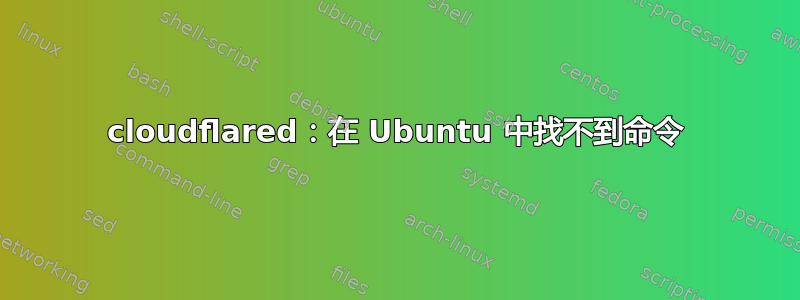
cloudflared我一直在尝试在 Ubuntu (WSL) 上创建 Cloudflare 隧道。我遵循了关联重定向自这里以下是我所做的:
echo 'deb http://pkg.cloudflare.com/ focal main' |
> sudo tee /etc/apt/sources.list.d/cloudflare-main.list
deb http://pkg.cloudflare.com/ focal main <---- result of running above command.
导入 GPG 密钥
curl -C - https://pkg.cloudflare.com/pubkey.gpg | sudo apt-key add -
% Total % Received % Xferd Average Speed Time Time Time Current
Dload Upload Total Spent Left Speed
100 967 100 967 0 0 1017 0 --:--:-- --:--:-- --:--:-- 1016
OK <---- result from running above command.
在此之前,我已经使用以下命令更新了存储库 GPG 密钥:
curl -C - https://pkg.cloudflare.com/pubkey.gpg | sudo apt-key add -
和
sudo apt-key del 8e5f9a5d
最后:
sudo apt-get update
Hit:1 https://download.docker.com/linux/ubuntu focal InRelease
Ign:2 http://pkg.cloudflare.com focal InRelease
Hit:3 http://security.ubuntu.com/ubuntu focal-security InRelease
Hit:4 http://pkg.cloudflare.com focal Release
Hit:5 http://archive.ubuntu.com/ubuntu focal InRelease
Hit:7 http://archive.ubuntu.com/ubuntu focal-updates InRelease
Hit:8 http://archive.ubuntu.com/ubuntu focal-backports InRelease
Reading package lists... Done <--- result from above command.
但是,当我按下cloudflared update命令时,它会返回cloudflared: command not found提示。任何有关我可能出错的地方的反馈和建议都将不胜感激。
答案1
cloudflared需要安装。
您可能已添加其源但尚未安装它。
事实上,运行以下命令来安装它:
~$ sudo apt-get install cloudflared


