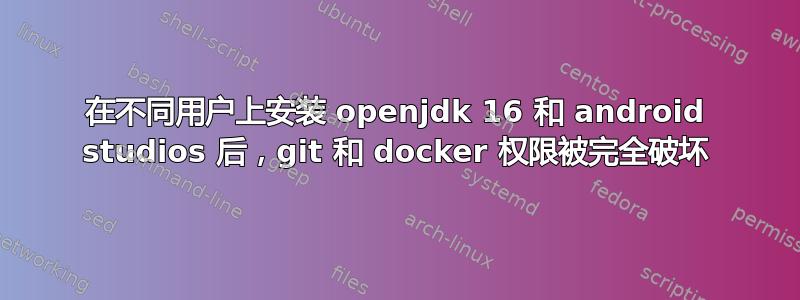
操作系统版本:Ubuntu 20.04
昨天,我在另一个用户帐户上安装了 openjdk-16 和 android studios。结果我的 docker-rootless 不起作用,如果我执行 git 命令,它会正常工作,但当我这样做时,git add -p我会收到此错误消息:
Can't locate lib.pm: /usr/local/lib/x86_64-linux-gnu/perl/5.30.0/lib.pm: Permission denied at /usr/lib/git-core/git-add--interactive line 3.
BEGIN failed--compilation aborted at /usr/lib/git-core/git-add--interactive line 3.
如果我docker-compose up -d不使用 sudo (以前可以正常工作)我会出现此错误:
ERROR: Version in "./docker-compose.yml" is unsupported. You might be seeing this error because you're using the wrong Compose file version. Either specify a supported version (e.g "2.2" or "3.3") and place your service definitions under the `services` key, or omit the `version` key and place your service definitions at the root of the file to use version 1.
For more on the Compose file format versions, see https://docs.docker.com/compose/compose-file/
但如果我sudo docker-compose up -d这样做,它就能正常工作。
有人知道为什么/怎么会发生这种情况以及如何修复吗?我尝试修复了几个小时,但没有成功 :(
更新 Docker 已修复(请参阅我的回答,了解我是如何修复它的。当我重新安装它时,只有 Git 仍在做其他事情。
答案1
系统确实很乱。所以对我来说最好的解决方案是重新安装 ubuntu。:(
老的 经过几天的努力,我终于找到了解决 docker-compose 问题的方法。
我已经使用 curl 完全重新安装了 docker、docker-compose。
DOCKER 我按照官方docker文档中的步骤下载docker:https://docs.docker.com/engine/install/ubuntu/
DOCKER-COMPOSE 我按照这篇文章中的步骤进行操作https://phoenixnap.com/kb/install-docker-compose-on-ubuntu-20-04
我只需要将 curl 链接从 1.26.2 更改为最新版本 1.29.2
按照上述步骤操作后,我必须执行以下两个命令:
sudo mv /usr/local/bin/docker-compose /usr/bin/docker-compose
sudo chmod +x /usr/bin/docker-compose


