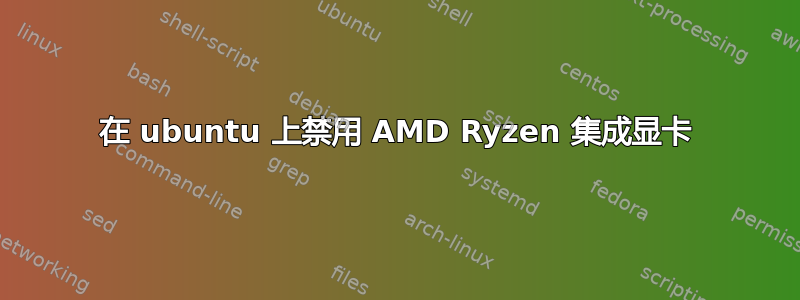
我的 Ryzen AMD APU 中有一个集成显卡,它使用了 1 GB 的系统内存。我想禁用它以使用所有 RAM。我的笔记本电脑有专用显卡,但 BIOS 中没有仅使用专用显卡的选项。我可以从 Ubuntu 禁用集成 GPU 吗?
我已经尝试设置radeon.modeset=0 amdgpu.runpm=0并/etc/default/grub重新编译 GRUB,但没有成功。
运行sudo lshw -c video时我目前看到两张显卡:
*-display
description: VGA compatible controller
product: NVIDIA Corporation
vendor: NVIDIA Corporation
physical id: 0
bus info: pci@0000:01:00.0
logical name: /dev/fb0
version: a1
width: 64 bits
clock: 33MHz
capabilities: pm msi pciexpress vga_controller cap_list fb
configuration: depth=32 latency=0 mode=1920x1080 visual=truecolor xres=1920 yres=1080
resources: iomemory:fa0-f9f iomemory:fc0-fbf memory:d0000000-d0ffffff memory:fa00000000-fbffffffff memory:fc00000000-fc01ffffff ioport:3000(size=128) memory:d1080000-d10fffff
*-display
description: VGA compatible controller
product: Advanced Micro Devices, Inc. [AMD/ATI]
vendor: Advanced Micro Devices, Inc. [AMD/ATI]
physical id: 0
bus info: pci@0000:05:00.0
version: c5
width: 64 bits
clock: 33MHz
capabilities: pm pciexpress msi msix vga_controller bus_master cap_list
configuration: driver=amdgpu latency=0
resources: iomemory:fc0-fbf iomemory:fc0-fbf irq:50 memory:fc10000000-fc1fffffff memory:fc20000000-fc201fffff ioport:1000(size=256) memory:d1500000-d157ffff


