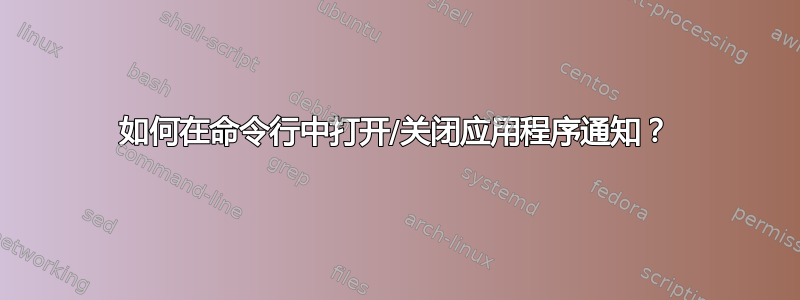
答案1
虽然 gsettings 是进行此类操作的首选工具,但我也找不到此选项。不过有替代工具可用:dconf。
关闭软件更新程序的通知:
dconf write /org/gnome/desktop/notifications/application/update-manager/enable false
重新开启通知:
dconf write /org/gnome/desktop/notifications/application/update-manager/enable true
更改会立即显示在设置的用户界面中。


