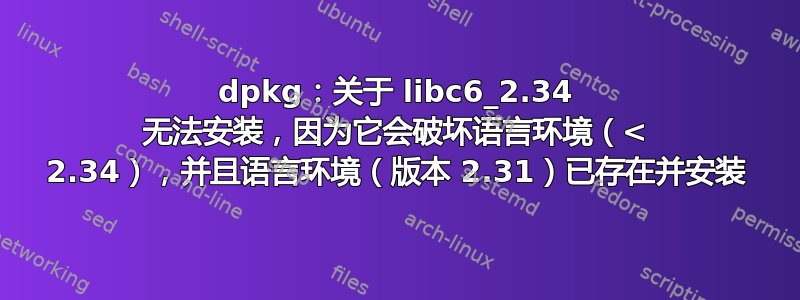
我在这里尝试在 Ubuntu 20.04 LTS 上安装 RStudio IDE,但它要求安装一些需要的软件包。我已经从 ubuntu 软件包(此站点)下载了 libc6_2.34
https://packages.ubuntu.com/impish/amd64/libc6/download
sudo dpkg -i libc6_2.34-0ubuntu3_amd64.deb
现在我遇到了这样的错误
dpkg: regarding libc6_2.34-0ubuntu3_amd64.deb containing libc6:amd64:
libc6:amd64 breaks locales (<< 2.34)
locales (version 2.31-0ubuntu9.2) is present and installed.
dpkg: error processing archive libc6_2.34-0ubuntu3_amd64.deb (--install):
installing libc6:amd64 would break locales, and
deconfiguration is not permitted (--auto-deconfigure might help)
Errors were encountered while processing:
libc6_2.34-0ubuntu3_amd64.deb
我该如何修复它,请帮忙!
答案1
您正在尝试关闭您的系统。请勿这样做。21.10 版的 Libc 将无法在 20.04 LTS 上运行。它们使用不同的 API。
而是使用与 Ubuntu 18.04 LTS 和 20.04 LTS 兼容的 RStudio 普通 deb 包。
打开终端并执行:
sudo apt-get update
cd ~/Downloads
wget -c https://rstudio.org/download/latest/stable/desktop/bionic/rstudio-latest-amd64.deb
sudo apt-get install ./rstudio-latest-amd64.deb


