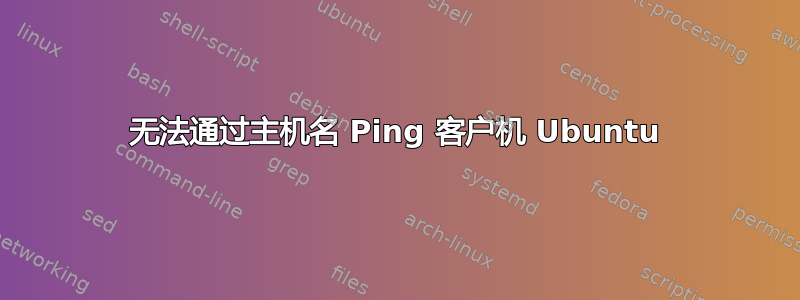
一个奇怪的问题(本身)。我在 Windows 10 主机上使用 VMWare Player。我安装了一个客户 Ubuntu,使用默认 NAT 作为网络配置。我设置了它的主机名,因为timeline
我无法ping timeline从我的主机 Windows 10 中设置它,它说
Ping request could not find host timeline. Please check the name and try again.
我在另一台机器(联想工作站)上安装了 VMWare Workstation Pro,我可以通过它的名称 ping 我的来宾虚拟机!
C:\Users\Vikas>ping timeline
Pinging timeline.local [192.168.50.133] with 32 bytes of data:
Reply from 192.168.50.133: bytes=32 time=1ms TTL=64
Reply from 192.168.50.133: bytes=32 time=1ms TTL=64
Reply from 192.168.50.133: bytes=32 time=1ms TTL=64
Reply from 192.168.50.133: bytes=32 time=1ms TTL=64
请注意,.local在这种情况下附加了 which。我完全搞不懂为什么在第一种情况下它不起作用。我在客户虚拟机中托管了一个 Wordpress,所以我希望主机可以自动识别或映射 IP,因为第二种情况下就是这样的,我没有为客户机提供任何静态主机条目。任何指示都会有所帮助。


