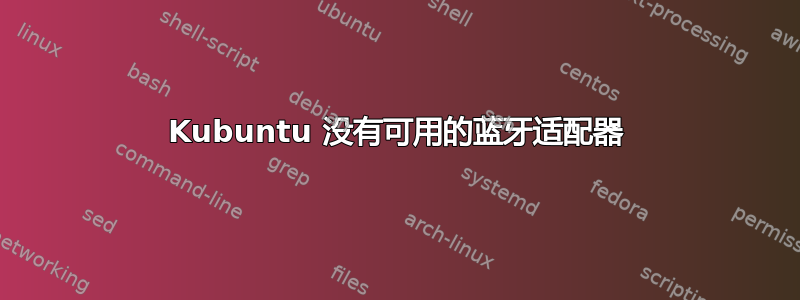
笔记:此问题是由于最近更新了联发科驱动程序而引起的。如果您在使用联发科设备时遇到类似问题,以下答案可能会有所帮助。
我正在使用kubuntu 21.10。我的 Wi-Fi 工作正常。但我无法使用蓝牙。
我正在使用双启动(Linux + Windows)。我可以在 Windows 中使用蓝牙。请参阅我的截屏的。
注意:我已经从 BIOS 选项中禁用了安全启动。
编辑1:
- 的输出
sudo lshw在我的codepen 链接。 - 的输出
sudo dmesg在我的codepen 链接。 sudo hcitool dev=>的输出Devices:(因此 sudo hcitool dev 的输出为空)。- 输出
journalctl -xb | grep blue如下 -
░░ Subject: A start job for unit bluetooth.service has begun execution
░░ A start job for unit bluetooth.service has begun execution.
Jan 05 21:54:27 abhishek-kamal-TUF bluetoothd[667]: Bluetooth daemon 5.60
░░ Subject: A start job for unit bluetooth.service has finished successfully
░░ A start job for unit bluetooth.service has finished successfully.
░░ Subject: A start job for unit bluetooth.target has finished successfully
░░ A start job for unit bluetooth.target has finished successfully.
Jan 05 21:54:27 abhishek-kamal-TUF bluetoothd[667]: Starting SDP server
Jan 05 21:54:27 abhishek-kamal-TUF bluetoothd[667]: Bluetooth management interface 1.20 initialized
Jan 05 21:54:27 abhishek-kamal-TUF NetworkManager[670]: <info> [1641399867.8900] Loaded device plugin: NMBluezManager (/usr/lib/x86_64-linux-gnu/NetworkManager/1.32.12/libnm-device-plugin-bluetooth.so)
Jan 05 21:54:29 abhishek-kamal-TUF systemd-xdg-autostart-generator[1070]: Exec binary 'blueman-applet' does not exist: No such file or directory
Jan 05 21:54:29 abhishek-kamal-TUF systemd-xdg-autostart-generator[1070]: Not generating service for XDG autostart [email protected], error parsing Exec= line: No such file or directory
Jan 05 21:54:44 abhishek-kamal-TUF systemd-xdg-autostart-generator[1171]: Exec binary 'blueman-applet' does not exist: No such file or directory
Jan 05 21:54:44 abhishek-kamal-TUF systemd-xdg-autostart-generator[1171]: Not generating service for XDG autostart [email protected], error parsing Exec= line: No such file or directory
Jan 05 21:54:45 abhishek-kamal-TUF systemd-xdg-autostart-generator[1307]: Exec binary 'blueman-applet' does not exist: No such file or directory
Jan 05 21:54:45 abhishek-kamal-TUF systemd-xdg-autostart-generator[1307]: Not generating service for XDG autostart [email protected], error parsing Exec= line: No such file or directory
Jan 05 21:54:46 abhishek-kamal-TUF dbus-daemon[1178]: [session uid=1000 pid=1178] Activating via systemd: service name='org.bluez.obex' unit='dbus-org.bluez.obex.service' requested by ':1.31' (uid=1000 pid=1405 comm="/usr/bin/kded5 " label="unconfined")
Jan 05 21:54:46 abhishek-kamal-TUF dbus-daemon[1178]: [session uid=1000 pid=1178] Successfully activated service 'org.bluez.obex'
- 输出
sudo lsusb如下 -
Bus 002 Device 002: ID 0781:558a SanDisk Corp. Ultra
Bus 002 Device 001: ID 1d6b:0003 Linux Foundation 3.0 root hub
Bus 001 Device 003: ID 322e:202c Sonix Technology Co., Ltd. USB2.0 HD UVC WebCam
Bus 001 Device 002: ID 0461:4d81 Primax Electronics, Ltd Dell N889 Optical Mouse
Bus 001 Device 004: ID 13d3:3563 IMC Networks Wireless_Device
Bus 001 Device 001: ID 1d6b:0002 Linux Foundation 2.0 root hub
答案1
安装支持您的设备的最新稳定内核。
安装自动检查并安装最新内核的 bash 脚本:
wget https://raw.githubusercontent.com/pimlie/ubuntu-mainline-kernel.sh/master/ubuntu-mainline-kernel.sh sudo install ubuntu-mainline-kernel.sh /usr/local/bin/运行 bash 脚本:
sudo ubuntu-mainline-kernel.sh -c安装最新的稳定内核:
sudo ubuntu-mainline-kernel.sh -i按下Y以接受安装。
重新启动以启动到最新内核:
sudo reboot
您也可以使用 deb 文件安装驱动程序(更好、更稳定):
更新存储库:
sudo apt update下载 deb 文件:
wget https://kernel.ubuntu.com/~kernel-ppa/mainline/v5.16/amd64/linux-image-unsigned-5.16.0-051600-generic_5.16.0-051600.202201092355_amd64.deb wget https://kernel.ubuntu.com/~kernel-ppa/mainline/v5.16/amd64/linux-modules-5.16.0-051600-generic_5.16.0-051600.202201092355_amd64.deb使文件可执行:
sudo chmod +x *.deb安装文件:
sudo dpkg -i *.deb满足依赖关系:
sudo apt -f install安装内核头文件(可选)
sudo apt install linux-headers-generic重新启动以启动到较新的内核:
sudo reboot


