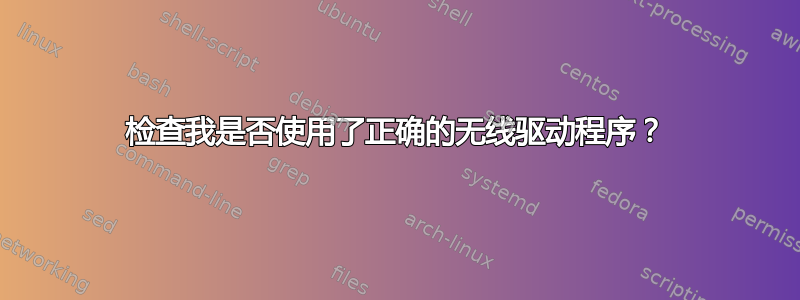
我的网络连接明显比其他设备慢,而且我也想知道我的电脑是否使用了正确的无线驱动程序。有没有办法检查我是否使用了正确的驱动程序?
这是我运行时的输出lshw -C network
WARNING: you should run this program as super-user.
*-network
description: Ethernet interface
product: RTL810xE PCI Express Fast Ethernet controller
vendor: Realtek Semiconductor Co., Ltd.
physical id: 0
bus info: pci@0000:01:00.0
logical name: enp1s0
version: 07
serial: 60:18:95:10:fa:f2
width: 64 bits
clock: 33MHz
capabilities: cap_list ethernet physical
configuration: broadcast=yes driver=r8169 latency=0 multicast=yes
resources: irq:16 ioport:3000(size=256) memory:91500000-91500fff memory:91200000-91203fff
*-network
description: Wireless interface
product: QCA9377 802.11ac Wireless Network Adapter
vendor: Qualcomm Atheros
physical id: 0
bus info: pci@0000:02:00.0
logical name: wlp2s0
version: 31
serial: 74:12:b3:a2:f5:31
width: 64 bits
clock: 33MHz
capabilities: bus_master cap_list ethernet physical wireless
configuration: broadcast=yes driver=ath10k_pci driverversion=5.11.0-44-generic firmware=WLAN.TF.2.1-00021-QCARMSWP-1 ip=192.168.1.144 latency=0 link=yes multicast=yes wireless=IEEE 802.11
resources: irq:138 memory:91000000-911fffff
WARNING: output may be incomplete or inaccurate, you should run this program as super-user.
总体而言:有没有办法查看我是否使用了正确的无线驱动程序?
答案1
我相信你正在运行仅有的适用于您设备的驱动程序。请运行终端命令:
lspci -nnk | grep 0280 -A3
找到您设备的 pci.id;例如 168c:0042 或类似的。在网上搜索这个 pci.id,我确信您会发现驱动程序 ath10k_pci 是最新的,并且已内置于 Linux 内核好几年了。
但是,您可以采取一些措施来提高速度。首先,我建议您仅连接到路由器的 5 gHz 段。路由器的自动选择功能可能会引导您使用更强但更慢的 2.4 gHz 段,但您可以通过重命名段来解决这个问题,我建议您重命名接入点;例如 myrouter2.4 和 myrouter5。然后,仅连接到 myrouter5。
接下来,请检查路由器中的设置。最好使用 WPA2-AES;不要使用任何 WPA 和 WPA2 混合模式,当然也不要使用 TKIP。
另外,请选择远离附近邻居使用的频道;检查:
nmcli device wifi list
就我的情况而言,有几个邻居使用 36 和 44 频道。因此,我选择了 149 频道。
在路由器上进行任何更改后,重新启动它。
有沒有改善?


