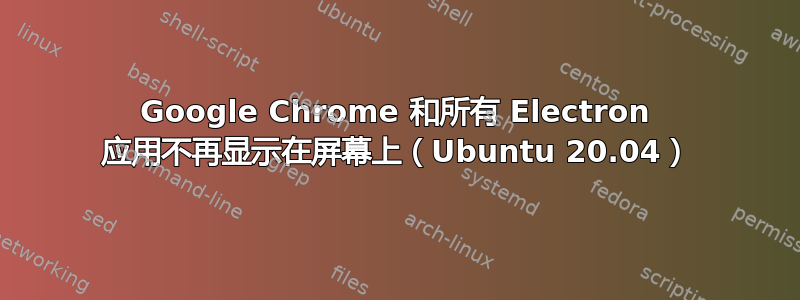
最近更新并重新启动 Google Chrome 后,我所有基于 Electron 的应用程序都不再出现在屏幕上。
它们启动正常,我可以在系统监视器和 htop 中看到它们正在运行。我还可以通过右键单击 Dock 图标并单击所有窗口来查看应用程序窗口,我可以看到正在运行的应用程序的缩略图,但桌面上根本没有任何输出。所有其他本机应用程序和 Steam 游戏都可以正常运行。
跑步铬合金从 CLI:
mesa: for the --simplifycfg-sink-common option: may only occur zero or one times!
mesa: for the --global-isel-abort option: may only occur zero or one times!
[10408:10408:0114/140820.186528:ERROR:sandbox_linux.cc(378)] InitializeSandbox() called with multiple threads in process gpu-process.
mesa: for the --amdgpu-atomic-optimizations option: may only occur zero or one times!
mesa: for the --structurizecfg-skip-uniform-regions option: may only occur zero or one times!
[10365:10390:0114/140823.188562:ERROR:chrome_browser_main_extra_parts_metrics.cc(227)] START: ReportBluetoothAvailability(). If you don't see the END: message, this is crbug.com/1216328.
[10365:10390:0114/140823.188583:ERROR:chrome_browser_main_extra_parts_metrics.cc(230)] END: ReportBluetoothAvailability()
[10409:10421:0114/140842.375697:ERROR:ssl_client_socket_impl.cc(996)] handshake failed; returned -1, SSL error code 1, net_error -100
Spotify:
(spotify:10749): Gtk-WARNING **: 14:09:20.470: Theme parsing error: gtk.css:1428:23: 'font-feature-settings' is not a valid property name
(spotify:10749): Gtk-WARNING **: 14:09:20.473: Theme parsing error: gtk.css:3318:25: 'font-feature-settings' is not a valid property name
(spotify:10749): Gtk-WARNING **: 14:09:20.474: Theme parsing error: gtk.css:3780:23: 'font-feature-settings' is not a valid property name
/usr/share/libdrm/amdgpu.ids: No such file or directory
简单笔记:
(simplenote:10934): Gtk-WARNING **: 14:09:56.781: Theme parsing error: gtk.css:1428:23: 'font-feature-settings' is not a valid property name
(simplenote:10934): Gtk-WARNING **: 14:09:56.784: Theme parsing error: gtk.css:3318:25: 'font-feature-settings' is not a valid property name
(simplenote:10934): Gtk-WARNING **: 14:09:56.785: Theme parsing error: gtk.css:3780:23: 'font-feature-settings' is not a valid property name
/usr/share/libdrm/amdgpu.ids: No such file or directory
我尝试使用 apt purge 彻底删除 Google Chrome,并删除所有配置并重新安装,但情况仍然一样。
我还应该尝试其他什么吗?
答案1
如果你使用该命令,它会起作用spotify --no-zygote
但是错误消息将继续出现在终端中,对于这个问题我不知道为什么。


