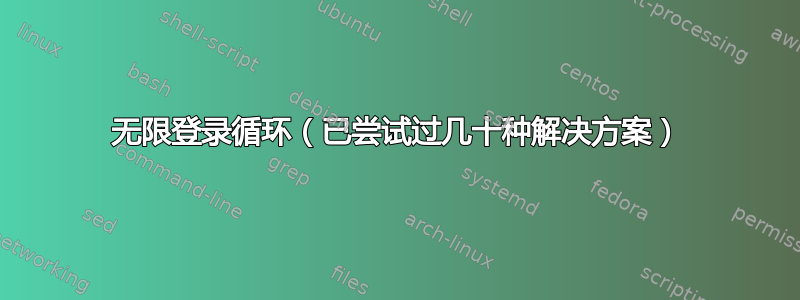
运行 Ubuntu 20.04;安装了 2x Geforce GTX 1080 Ti。这是我第二次遇到无限登录循环问题;我记不清上次是怎么解决的了,因为那是几年前的事了。我安装了 TensorFlow(pip install tensorflow),然后在断电后无法登录。我猜 tensorflow 安装搞乱了我的 nvidia 驱动程序(上次安装的版本:libnvidia-cfg1-460)或其他东西。到目前为止,我从 tty3 尝试过:
$ sudo nano /etc/default/grub
将行更改
GRUB_CMDLINE_LINUX_DEFAULT="quiet splash"
为:
GRUB_CMDLINE_LINUX_DEFAULT="quiet splash nomodeset"
或
GRUB_CMDLINE_LINUX_DEFAULT="quiet"
或
GRUB_CMDLINE_LINUX_DEFAULT="quiet splash acpi=off"
或
GRUB_CMDLINE_LINUX_DEFAULT="quiet splash pnpacpi=off"
其次是
sudo update-grub
显然这些都不起作用。然后,我尝试清除所有 CUDA 和 Nvidia 驱动程序,并尝试重新安装 Nvidia:
sudo apt-get remove --purge '^nvidia-.*'
sudo apt-get --purge remove cuda*
sudo apt --fix-broken install
然后尝试从这里重新安装: https://developer.nvidia.com/cuda-downloads?target_os=Linux&target_arch=x86_64&Distribution=Ubuntu&target_version=20.04&target_type=deb_local 但收到:失败:网络不可访问(尽管 ping 谷歌没问题)
当然,还是不行。然后,我尝试在 tty3 中:
chown username:username .Xauthority
但没有这样的文件或目录!!卸载 lightdm,然后安装 gdm3:
sudo apt-get install gdm3
sudo dpkg-reconfigure gdm3
仍然没有成功。再次尝试从以下位置查找 .Xauthority:https://docs.citrix.com/en-us/linux-virtual-delivery-agent/7-15-ltsr/configuration/configure-xauthority.html
ps aux | grep -i xorg
得到输出:1323 0.1 0.1 279612 67544 tty1 Sl+ 08:32 0:00 /usr/lib/xorg/Xorg vt1 -displayfd -auth /run/user/121/gdm3/Xauthority
(*不幸的是,当我在 tty3 中时,我的屏幕没有显示所有输出,所以我不确定 gdm3/ 和 hority 之间的部分,那里换行并且我在屏幕上错过了几个字母)因此,我尝试访问 /run/user/121/gdm3/ 来获取 .Xauthority: :
cd /run/user
没有这样的文件或目录
一步步尝试:
cd /run
成功了。现在:
编辑后的步骤插入此处:
cd user
sudo su
需要输入 121:
cd 121
dir
告诉我只有 Xauthority,没有 .Xauthority。所以我尝试:
chown user:user Xauthority
仍然无法正常工作。在我看来,这似乎是徒劳无功的,但当然,任何意见都将不胜感激。


