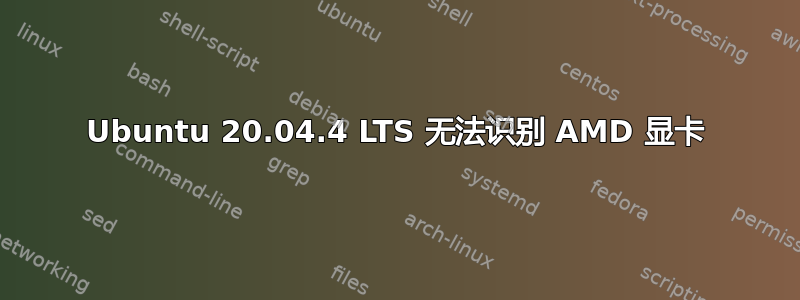
当我尝试查找我的 ubuntu 系统上安装了哪个显卡时,我发现没有检测到显卡。例如,lspci 或 lshw 没有输出,
lspci -nnk | grep -i vga -A3 | grep 'in use'
什么都没有返回
非常感谢您的帮助,谢谢
编辑:
lspci输出:
00:01.0 PCI bridge: Intel Corporation 6th-10th Gen Core Processor PCIe Controller (x16) (rev 03)
00:14.0 USB controller: Intel Corporation Comet Lake PCH-V USB Controller
00:14.2 Signal processing controller: Intel Corporation Comet Lake PCH-V Thermal Subsystem
00:16.0 Communication controller: Intel Corporation Comet Lake PCH-V HECI Controller
00:17.0 SATA controller: Intel Corporation 400 Series Chipset Family SATA AHCI Controller
00:1b.0 PCI bridge: Intel Corporation Comet Lake PCI Express Root Port #21 (rev f0)
00:1c.0 PCI bridge: Intel Corporation Comet Lake PCI Express Root Port #05 (rev f0)
00:1d.0 PCI bridge: Intel Corporation Comet Lake PCI Express Root Port 9 (rev f0)
00:1f.0 ISA bridge: Intel Corporation B460 Chipset LPC/eSPI Controller
00:1f.2 Memory controller: Intel Corporation Memory controller
00:1f.3 Audio device: Intel Corporation Comet Lake PCH-V cAVS
00:1f.4 SMBus: Intel Corporation Comet Lake PCH-V SMBus Host Controller
03:00.0 Ethernet controller: Realtek Semiconductor Co., Ltd. RTL8111/8168/8411 PCI Express Gigabit Ethernet Controller (rev 16)```
答案1
列出所有 GPU 的正确命令是
lspci -knn | grep -EA3 'VGA|3D|Display'
VGA 并不总是存在 ;-)


