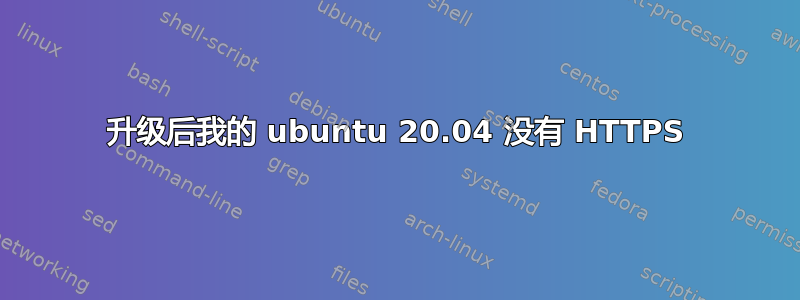
由于某种原因,升级到 20.04 LTS 后,虚拟机不再有任何互联网。只有 https。http 有效。
wget http作品
wget https没有
它托管在 vSphere 上,网络配置也很好,因为 http 可以工作。我也无法编辑设置应用中与网络相关的任何选项
# This file describes the network interfaces available on your system
# and how to activate them. For more information, see interfaces(5).
#source /etc/network/interfaces.d/*
# The loopback network interface
auto lo
iface lo inet loopback
# The primary network interface
auto ens160
iface ens160 inet static
address 192.168.100.38
netmask 255.255.255.0
gateway 192.168.100.254
dns-nameserver 8.8.8.8 8.8.4.4
wget https 的输出
root@hllin8:/home/user# wget https://google.com
--2022-02-28 11:15:23-- https://google.com/
Resolving google.com (google.com)... 172.217.168.46, 2a00:1450:400a:808::200e
Connecting to google.com (google.com)|172.217.168.46|:443... failed: Connection refused.
Connecting to google.com (google.com)|2a00:1450:400a:808::200e|:443... failed: Network is unreachable.
root@hllin8:/home/user#
输出sudo ufw status numbered
root@hllin8:/home/user# sudo ufw status numbered
Status: inactive
输出openssl s_client -connect google.com:443 < /dev/null
root@hllin8:/home/user# openssl s_client -connect google.com:443 < /dev/null
140081291314496:error:0200206F:system library:connect:Connection refused:../crypto/bio/b_sock2.c:110:
140081291314496:error:2008A067:BIO routines:BIO_connect:connect error:../crypto/bio/b_sock2.c:111:
140081291314496:error:02002065:system library:connect:Network is unreachable:../crypto/bio/b_sock2.c:110:
140081291314496:error:2008A067:BIO routines:BIO_connect:connect error:../crypto/bio/b_sock2.c:111:
connect:errno=101
输出tracepath -4 google.com
root@hllin8:/home/user# tracepath -4 google.com
1?: [LOCALHOST] pmtu 1500
1: public ip (censored) 2.538ms
1: public ip (censored) 1.707ms
2: no reply
3: 46.140.4.125 12.009ms
4: ch-otf01b-rc2-ae-51-0.aorta.net 16.933ms asymm 6
5: ch-zrh01b-ra1-ae-9-0.aorta.net 13.183ms
6: 72.14.221.112 11.635ms
7: no reply
8: no reply
9: no reply
10: no reply
11: no reply
12: no reply
13: no reply
14: no reply
15: no reply
16: no reply
17: no reply
18: no reply
19: no reply
20: no reply
21: no reply
22: no reply
23: no reply
24: no reply
25: no reply
26: no reply
27: no reply
28: no reply
29: no reply
30: no reply
Too many hops: pmtu 1500
Resume: pmtu 1500
答案1
这是防火墙问题。防火墙配置错误,不允许端口 443 通过……


