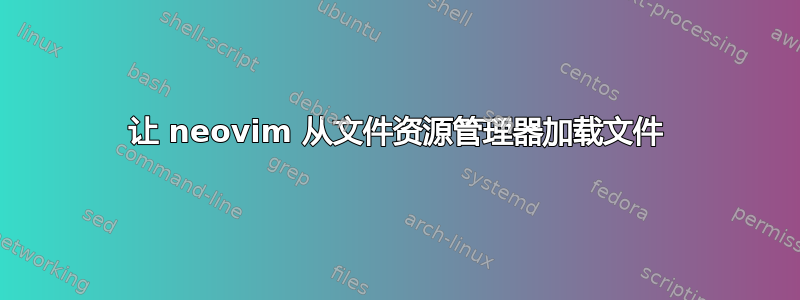
我希望从文件资源管理器访问时将 neovim 作为默认文本编辑器。
当我从“打开方式”对话框中选择它或当它是我单击的某些文件扩展名的默认选项时,它会在我的终端模拟器 Terminator 中的 neovim 中打开该文件,并出现以下错误:
Error detected while processing /home/yp/dotfiles/.config/nvim/init.vim:
line 13:
E484: Can't open file /nvim/plugin-conf.vim
line 14:
line 360:
E185: Cannot find color scheme 'gruvbox'
在我看来,环境变量并没有像我尝试直接从终端访问 neovim 时那样加载,但我找不到如何让它使用我的所有正常配置加载文件。
我的桌面条目:
[Desktop Entry]
Name=Neovim
GenericName=Text Editor
Comment=Edit text files
TryExec=nvim
Exec=terminator -e 'nvim %F'
Terminal=false
Type=Application
Keywords=Text;editor;
Icon=nvim
Categories=Utility;TextEditor;
StartupNotify=false
MimeType=text/english;text/plain;text/x-makefile;text/x-c++hdr;text/x-c++src;text/x-chdr;text/x-csrc;text/x-java;text/x-moc;text/x-pascal;text/x-tcl;text/x-tex;application/x-shellscript;text/x-c;text/x-c++;
我将感谢你的帮助
答案1
实际上在提交之前找到了一种解决方法:我添加了 source 命令来获取我的 .zshrc 。
Exec=terminator -e 'source ~/.zshrc && nvim %F
这不是最干净的方法,如果有更好的方法我很乐意听到,但它确实有效。
在上下文中:
[Desktop Entry]
Name=Neovim
GenericName=Text Editor
Comment=Edit text files
TryExec=nvim
Exec=terminator -e 'source ~/.zshrc && nvim %F'
Terminal=false
Type=Application
Keywords=Text;editor;
Icon=nvim
Categories=Utility;TextEditor;
StartupNotify=false
MimeType=text/english;text/plain;text/x-makefile;text/x-c++hdr;text/x-c++src;text/x-chdr;text/x-csrc;text/x-java;text/x-moc;text/x-pascal;text/x-tcl;text/x-tex;application/x-shellscript;text/x-c;text/x-c++;


