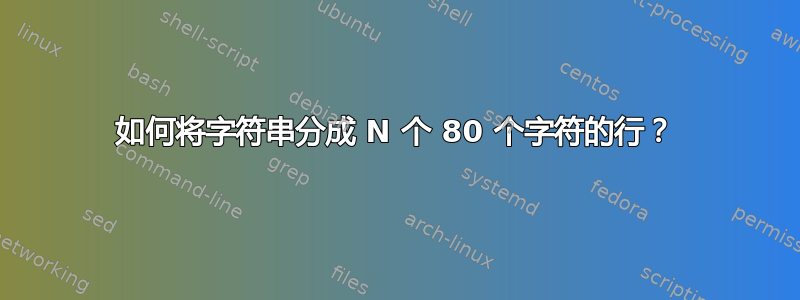
我想在脚本开始时显示一条欢迎信息:
echo "Running $0 $@"
但$@可能会很长。我怎样才能将此行分成多行,每行最多 80 个字符?
答案1
使用fold。
echo "Running $0 $@" | fold -sw 80
-s按空格换行。
-w 80将宽度设置为 80 列。
答案2
当然fold是最好的选择,但您也可以使用grep或来实现这一点sed:
echo "Running $0 $@" | grep -o '.\{80\}[^ ]* '
#or
echo "Running $0 $@" | sed -E 's/(.{80}[^ ]*) /\1\n/g'
请注意,这将在 80 个字符 + 1 个单词处中断,因此可能不适合您。
答案3
虽然其他人提到了在达到 80 个字符限制的单词之前换行的工具,但还有另一种工具会尝试在句子结束或开始后不换行,并执行其他操作以提高可读性。 它的用法类似:
echo "…" | fmt -w 80
该-w选项指定了文本的最大宽度,但文本将仅使用行的 93%(可以使用 覆盖-g)。
fold文本的格式如下:
Although others mentioned tools that break the lines just before the word that
hits the 80-character limit, there is also another tool that tries to not break
the lines just before end of after start of a sentence and does other things
for better readability. Its usage is similar:
echo "…" | fmt -w 80
The `-w` option specifies the maximum width of the text, but the text will use
only 93 percent of the line (this can be overridden by using `-g`).
The long sentence that hits the 80 character column count is this one and here.
这是输出fmt:
Although others mentioned tools that break the lines just before the word
that hits the 80-character limit, there is also another tool that tries
to not break the lines just before end of after start of a sentence and
does other things for better readability. Its usage is similar:
echo "…" | fmt -w 80
The `-w` option specifies the maximum width of the text, but the text will
use only 93 percent of the line (this can be overridden by using `-g`).
The long sentence that hits the 80 character column count is this one
and here.
您会注意到,最后一个(正好是 80 个字符长)被换行了,但不是在第 75 列(80 的 93%),而是在它之前的一个单词,因为我们不希望一行中只有一个单词(在打印的文本等中)。


