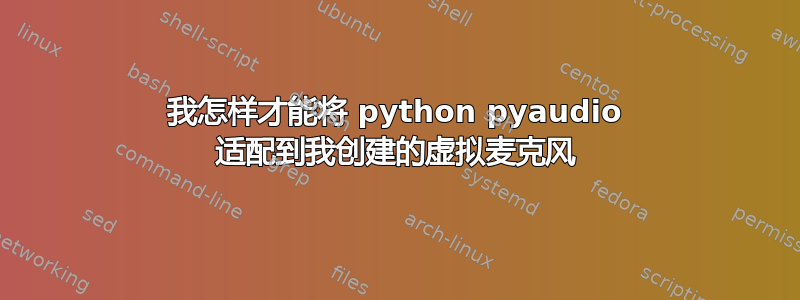
我正在使用 ubuntu 18.04,我想编写一个可以转换和转换麦克风输出的 python 脚本。这是我用来创建虚拟麦克风的命令
pactl load-module module-null-sink sink_name=virtspk sink_properties=device.description=Virtual_Speaker
pactl load-module module-null-sink sink_name=virtmic sink_properties=device.description=Virtual_Microphone_Sink
#Remap source
pactl load-module module-remap-source master=virtmic.monitor source_name=virtmic source_properties=device.description=Virtual_Microphone
这是我转换虚拟麦克风的 Python 代码
import pyaudio as pa
import numpy as np
from lib.audio_equalizer import AudioEqualizer
from lib.audio_effect import AudioEffect
class AudioStream(object):
def __init__(self):
self.FORMAT = pa.paFloat32
self.CHANNEL_INPUT = 1
self.CHANNEL_OUTPUT = 1
self.RATE = 44100
self.CHUNK = 1024 * 10
self.p = None
self.in_stream = None
self.audio_effect = AudioEffect()
self.audio_equalizer = AudioEqualizer()
def configure_stream(
self,
FORMAT=pa.paFloat32,
CHANNEL_INPUT=1,
CHANNEL_OUTPUT=1,
RATE=44100,
CHUNK=1024 * 2,
):
# Stop the stream
self.stop(self)
# Update the stream parameters
self.FORMAT = FORMAT
self.CHANNEL_INPUT = CHANNEL_INPUT
self.CHANNEL_OUTPUT = CHANNEL_OUTPUT
self.RATE = RATE
self.CHUNK = CHUNK
# Start the stream
self.start(self)
def start(self):
try:
# Initialize PyAudio for Output
self.p_out = pa.PyAudio()
self.out_stream = self.p_out.open(
format=self.FORMAT,
channels=self.CHANNEL_OUTPUT,
rate=self.RATE,
output=True,
frames_per_buffer=self.CHUNK,
)
self.out_stream.start_stream()
# Initialize PyAudio for Input
self.p = pa.PyAudio()
self.in_stream = self.p.open(
format=self.FORMAT,
channels=self.CHANNEL_INPUT,
rate=self.RATE,
input=True,
frames_per_buffer=self.CHUNK,
stream_callback=self._process_stream,
)
self.in_stream.start_stream()
# while self.in_stream.is_active():
# time.sleep(0.1)
except KeyboardInterrupt:
self.stop()
pass
def stop(self):
self.in_stream.close()
self.p.terminate()
self.out_stream.close()
self.p_out.terminate()
def _process_stream(self, in_data, frame_count, time_info, flag):
data = np.frombuffer(in_data, dtype=np.float32)
data = self.use_audio_effect(data)
data = self.audio_equalizer.equalizer_10band(data=data, fs=self.RATE)
self.out_stream.write(np.array(data, dtype=np.float32).tobytes())
return in_data, pa.paContinue
def use_audio_effect(self, signal):
signal = self.audio_effect.add_white_noise(signal)
signal = self.audio_effect.time_stretch(signal)
signal = self.audio_effect.pitch_scale(signal, self.CHUNK)
signal = self.audio_effect.invert_polarity(signal)
signal = self.audio_effect.set_volume(signal)
return signal
但是,当我使用像 google meet 这样的视频会议应用程序时,python 语音转换的输出只能在我的电脑扬声器上听到,而不能在虚拟麦克风中听到。


