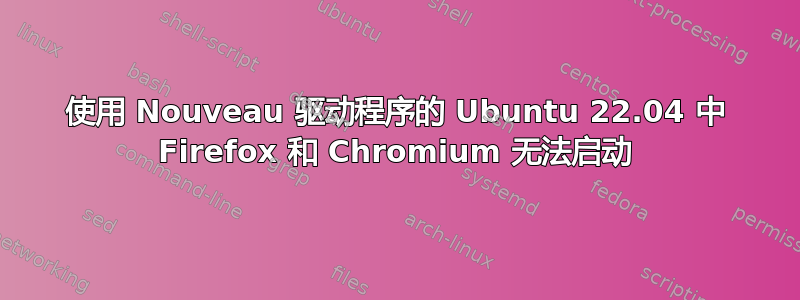
我刚刚在两台装有 Nvidia 显卡的机器上全新安装了 Ubuntu 22.04。
使用默认的 nouveau 视频驱动程序,Firefox 和 Chromium(两个 snap 版本)都无法启动。
从终端启动 Firefox 时出现以下错误:
ATTENTION: default value of option mesa_glthread overridden by environment.
(firefox:2324): Gdk-WARNING **: 13:50:57.016: The program 'firefox' received an X Window System error.
This probably reflects a bug in the program.
The error was 'BadAlloc'.
(Details: serial 509 error_code 11 request_code 146 (unknown) minor_code 7)
(Note to programmers: normally, X errors are reported asynchronously;
that is, you will receive the error a while after causing it.
To debug your program, run it with the GDK_SYNCHRONIZE environment
variable to change this behavior. You can then get a meaningful
backtrace from your debugger if you break on the gdk_x_error() function.)
Exiting due to channel error.
Chromium 显示以下内容:
[2804:2804:0421/135208.578463:ERROR:sandbox_linux.cc(377)] InitializeSandbox() called with multiple threads in process gpu-process.
[2804:2804:0421/135208.603047:ERROR:gbm_wrapper.cc(275)] Failed to export buffer to dma_buf: No such file or directory (2)
... repeats
如果我切换到 Nvidia 390 专有驱动程序,Firefox 和 Chromium 都可以正常工作。
我在使用 Live USB 的 Firefox 上遇到了同样的错误。
我会将这些报告为错误,但我不知道该去哪里报告;bugzilla.mozilla.org 还是 Ubuntu 的某个地方?还有 Chromium?
答案1
我已经解决了这个问题,无需更换 Xorg。
如果您可以在安全模式下启动 Firefox,那么禁用硬件加速可能会对您有用,就像我所做的那样。
$firefox -safe-mode
答案2
- 步骤1:注销然后进入登录屏幕。
- 第2步:输入用户名并输入。
- 步骤3:按下齿轮按钮并选择“Ubuntu on Xorg”。
现在就尝试,它会起作用


