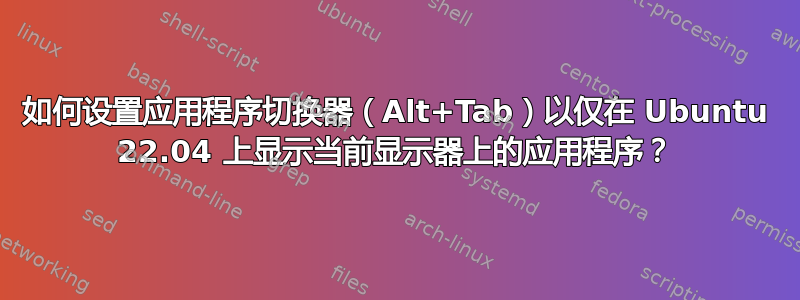
当我在双显示器设置上按下Alt+时,有没有办法仅在当前显示器上显示应用程序?Tab
答案1
这个扩展似乎对我有用:当前屏幕仅在窗口切换器上
根据扩展的GitHub 页面:
它将窗口切换器中显示的窗口过滤为当前监视器的窗口。
您可以从 Gnome 扩展网站上的页面启用它:https://extensions.gnome.org/extension/1437/current-screen-only-for-alternate-tab/
或者,手动安装:
cd ~/.local/share/gnome-shell/extensions git clone https://github.com/mmai/Current_screen_only_on_window_switcher.git [email protected]...并重新加载 gnome shell:
- 按键盘上的 Alt+F2 打开“运行命令”对话框。
- 在框中输入 r,然后按 Enter。


