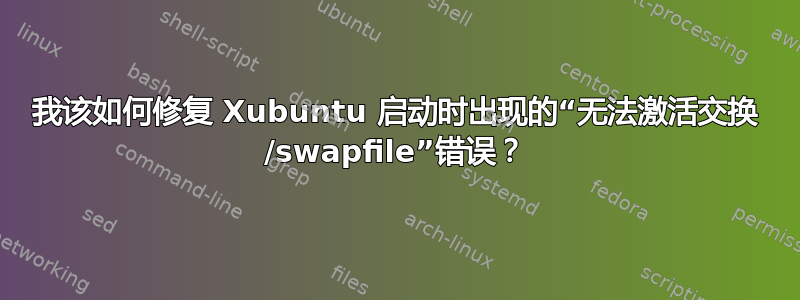
当我启动笔记本电脑时,我看到:
systemd[1]: Failed to activate swap /swapfile.
[FAILED]: Failed to activate swap /swapfile.
[DEPEND]: Dependency failed for swap.
然后我被带到 Ubuntu 终端。
我正在使用 Xubuntu 21.10。
一旦我登录终端,我就会看到:
/usr/lib/ubuntu-release-upgrader/release-upgrade-motd: 39: cannot create /var/lib/ubuntu/release-upgrader/release-upgrade-available: Read-only file system
mktemp: failed to create file via template '/var/lib/update-notifier/tmp.XXXXXXXXXX': Read-only file system
run-parts: /etc/update-motd.d/95-hwe-eol exited with return code 1
/usr/lib/update-notifier/update-motd-fsck-at-reboot: 38: cannot create /var/lib/update-notifier/fsck-at-reboot: Read-only file system
cat: /var/lib/update-notifier/fsck-at-reboot: No such file or directory
run-parts: /etc/update-motd.d/98-fsck-at-reboot exited with return code 1
我怎样才能修复出错的地方?
注意:我正在使用休眠模式,因此我需要 16 GB 的交换文件。
这里是一个带有启动修复输出的 Pastebin。
ls -al /显示:
total 16777312
drwxr-xr-x 20 root root 4096 mar 16 18:09 .
drwxr-xr-x 20 root root 4096 mar 16 18:09 ..
lrwxrwxrwx 1 root root 7 mar 14 07:09 bin -> usr/bin
drwxr-xr-x 4 root root 4096 apr 22 07:02 boot
drwxrwxr-x 2 root root 4096 mar 14 07:11 cdrom
drwxr-xr-x 21 root root 4800 may 2 05:57 dev
drwxr-xr-x 141 root root 12288 may 1 08:39 etc
drwxr-xr-x 3 root root 4096 mar 14 07:11 home
lrwxrwxrwx 1 root root 7 mar 14 07:09 lib -> usr/lib
lrwxrwxrwx 1 root root 9 mar 14 07:09 lib32 -> usr/lib32
lrwxrwxrwx 1 root root 9 mar 14 07:09 lib64 -> usr/lib64
lrwxrwxrwx 1 root root 10 mar 14 07:09 libx32 -> usr/libx32
drwx------ 2 root root 16384 mar 14 07:09 lost+found
drwxr-xr-x 3 root root 4096 mar 14 17:51 media
drwxr-xr-x 3 root root 4096 apr 1 17:19 mnt
drwxr-xr-x 3 root root 4096 mar 14 07:47 opt
dr-xr-xr-x 246 root root 0 may 2 05:57 proc
drwx------ 9 root root 4096 apr 25 16:10 root
drwxr-xr-x 30 root root 880 may 2 05:57 run
lrwxrwxrwx 1 root root 8 mar 14 07:09 sbin -> usr/sbin
drwxr-xr-x 29 root root 4096 apr 29 14:22 snap
drwxr-xr-x 2 root root 4096 okt 12 2021 srv
-rw------- 1 root root 17179869184 mar 16 18:34 swapfile
dr-xr-xr-x 13 root root 0 may 2 05:57 sus
drwxrwxrwt 8 root root 12288 may 1 08:40 tmp
drwxr-xr-x 15 root root 4096 apr 6 18:08 usr
drwxr-xr-x 14 root root 4096 okt 12 2021 var
cat /proc/mounts显示:
/dev/nvme0n1p2 / ext4 ro,relatime 0 0
/dev/nvme0n1p2 /mnt/hd2 ext4 ro,relatime 0 0
/dev/nvme0n1p1 /boot/efi vfat rw,relatime,fmask=0077,dmask=0077,codepage=437,iocharset=iso8859-1,shortname=mixed,errors=remount-ro 0 0
看来我以某种方式设法将根分区也挂载为非根挂载文件夹,我猜这是不正确的。
设备 SMART 数据(这是 NVMe SSD):
ubuntu@ubuntu:~$ sudo nvme smart-log /dev/nvme0
Smart Log for NVME device:nvme0 namespace-id:ffffffff
critical_warning : 0
temperature : 29 C
available_spare : 100%
available_spare_threshold : 10%
percentage_used : 1%
endurance group critical warning summary: 0
data_units_read : 15,270,156
data_units_written : 12,745,135
host_read_commands : 158,291,363
host_write_commands : 162,929,827
controller_busy_time : 4,393
power_cycles : 1,257
power_on_hours : 1,912
unsafe_shutdowns : 43
media_errors : 0
num_err_log_entries : 0
Warning Temperature Time : 0
Critical Composite Temperature Time : 0
Thermal Management T1 Trans Count : 116
Thermal Management T2 Trans Count : 0
Thermal Management T1 Total Time : 464
Thermal Management T2 Total Time : 0
只读文件系统故障排除:
ubuntu@ubuntu:~$ sudo fdisk -l
Disk /dev/nvme0n1: 465.76 GiB, 500107862016 bytes, 976773168 sectors
Disk model: KINGSTON SA2000M8500G
Units: sectors of 1 * 512 = 512 bytes
Sector size (logical/physical): 512 bytes / 512 bytes
I/O size (minimum/optimal): 512 bytes / 512 bytes
Disklabel type: gpt
Disk identifier: F7DDADFD-E9EA-445D-8A89-E71D0688372F
Device Start End Sectors Size Type
/dev/nvme0n1p1 2048 1050623 1048576 512M EFI System
/dev/nvme0n1p2 1050624 976771071 975720448 465.3G Linux filesystem
ubuntu@ubuntu:~$ sudo fsck -f /dev/nvme0n1p2
fsck from util-linux 2.36.1
e2fsck 1.46.3 (27-Jul-2021)
Pass 1: Checking inodes, blocks, and sizes
Pass 2: Checking directory structure
Pass 3: Checking directory connectivity
Pass 4: Checking reference counts
Pass 5: Checking group summary information
/dev/nvme0n1p2: 570684/30498816 files (0.9% non-contiguous), 86783963/121965056 blocks
输出grep -i nvme /var/log/syslog*(略有删节):
ubuntu@ubuntu:~$ grep -i nvme /var/log/syslog*
/var/log/syslog: systemd-fsck[811]: /dev/nvme0n1p1: 20 file, 2337/130812 clusters
/var/log/syslog: kernel: nvme nvme0: pci function 0000:02:00.0
/var/log/syslog: kernel: nvme nvme0: missing or invalid SUBNQN field.
/var/log/syslog: kernel: nvme nvme0: 4/0/0 default/read/poll queues
/var/log/syslog: kernel: nvme nvme0: nvme0n1: p1 p2
/var/log/syslog: kernel: nvme nvme0: EXT4-fs (nvme0n1p2): mounted filesystem with ordered data mode. Opts: (null). Quota mode: none.
/var/log/syslog: kernel: nvme nvme0: EXT4-fs (nvme0n1p2): re-mounted. Opts: errors=remount-ro. Quota mode: none.
/var/log/syslog: sensors[942]: nvme-pci-0200
也许是因为我们有两个条目,所以重新安装正在发生/proc/mounts?
输出cat /etc/fstab(略有删节):
# / was on /dev/nvme0n1p2 during installation
# /boot/efi was on /dev/nvme0n1p1 during installation
UUID=D3D0-8EA5 /boot/efi vfat umask=0077 0 1
/swapfile none swap sw 0 0
UUID=7815fe4f-cefe-49da-ba97-e12382a98395 /mnt/hd2 ext4 errors=remount-ro 0 1
ls -al /boot注释掉/swapfile以下行之后的输出/etc/fstab:
ls -al /boot
total 116196
drwxr-xr-x 20 root root 4096 apr 22 07:02 .
drwxr-xr-x 20 root root 4096 mar 16 18:09 ..
-rw-r--r-- 1 root root 257253 mar 24 16:24 config-5.13.0-39-generic
-rw-r--r-- 1 root root 257253 mar 29 16:09 config-5.13.0-40-generic
drwx------ 3 root root 4096 jan 1 1970 efi
drwxr-xr-x 4 root root 4096 apr 20 06:22 grub
lrwxrwxrwx 1 root root 28 apr 20 06:21 initrd.img -> initrd.img-5.13.0-40-generic
-rw-r--r-- 1 root root 43008308 mar 31 06:21 initrd.img-5.13.0-39-generic
-rw-r--r-- 1 root root 42423530 apr 22 07:02 initrd.img-5.13.0-40-generic
lrwxrwxrwx 1 root root 28 apr 20 06:21 initrd.img.old -> initrd.img-5.13.0-39-generic
-rw-r--r-- 1 root root 182704 oct 7 2021 memtest86+.bin
-rw-r--r-- 1 root root 184380 oct 7 2021 memtest86+.elf
-rw-r--r-- 1 root root 184884 oct 7 2021 memtest86+_multiboot.bin
-rw------- 1 root root 5975219 mar 24 16:24 System.map-5.13.0-39-generic
-rw------- 1 root root 5976259 mar 29 16:09 System.map-5.13.0-40-generic
lrwxrwxrwx 1 root root 25 apr 20 06:21 vmlinuz -> vmlinux-5.13.0-40-generic
-rw------- 1 root root 10242240 mar 24 16:27 vmlinuz-5.13.0-39-generic
-rw------- 1 root root 5975219 mar 24 16:13 vmlinuz-5.13.0-40-generic
lrwxrwxrwx 1 root root 25 apr 20 06:21 vmlinuz -> vmlinux-5.13.0-39-generic
输出sudo filefrag -v /swapfile |grep " 0:"| awk '{print $4}'
98336768..
输出grep -i GRUB /etc/default/grub:
# If you change this file, run 'update-grub' afterwards to update
# /boot/grub/grub.cfg.
# info -f grub -n 'Simple configuration'
GRUB_DEFAULT=0
GRUB_TIMEOUT_STYLE=hidden
GRUB_TIMEOUT=0
GRUB_DISTRIBUTOR=`lsb_release -i -s 2> /dev/null || echo Debian`
GRUB_CMDLINE_LINUX_DEFAULT="quiet splash resume=UUID=7815fe4f-cefe-49da-ba97-e12382a98395 resume_offset=98336768"
GRUB_CMDLINE_LINUX=""
# the memory map information from GRUB (GNU Mach, kernel of FreeBSD ...)
#GRUB_BADRAM="0x01234567,0xfefefefe,0x89abcdef,0xefefefef"
# Uncomment to disable graphical terminal (grub-pc only)
#GRUB_TERMINAL=console
# you can see them in real GRUB with the command `vbeinfo'
#GRUB_GFXMODE=640x480
# Uncomment if you don't want GRUB to pass "root=UUID=xxx" parameter to Linux
#GRUB_DISABLE_LINUX_UUID=true
#GRUB_DISABLE_RECOVERY="true"
# Uncomment to get a beep at grub start
#GRUB_INIT_TUNE="480 440 1"
答案1
R/O文件系统
您的文件系统已变为只读。
- 以“试用 Ubuntu”模式启动 Ubuntu Live DVD/USB
terminal按Ctrl+ Alt+打开窗口T- 类型
sudo fdisk -l - 识别“Linux 文件系统”的 /dev/sdXX 设备名称
- 输入
sudo fsck -f /dev/sdXX,替换sdXX为您之前找到的数字 fsck如果有错误则重复命令- 类型
reboot
现在我们解决导致 SSD 进入只读模式的真正问题。
启动到恢复模式,Root 访问
在里面terminal...
sudo mount -o rw,remount /# 以 r/w 模式重新挂载 SSD。
编辑/etc/fstab...
改变...
UUID=7815fe4f-cefe-49da-ba97-e12382a98395 /mnt/hd2 ext4 errors=remount-ro 0 1
到
UUID=7815fe4f-cefe-49da-ba97-e12382a98395 / ext4 errors=remount-ro 0 1
并取消注释我们之前注释掉的 /swapfile 行。
保存文件并正常重启。
free -h# 确认 /swapfile 显示正确
交换/休眠
我们将 resume= 和 resume_offset= 添加到 /etc/default/grub。
在里面terminal...
sudo filefrag -v /swapfile |grep " 0:"| awk '{print $4}
请记下打印的号码。
编辑 /etc/default/grub。
改变...
GRUB_CMDLINE_LINUX_DEFAULT="quiet splash"
到
GRUB_CMDLINE_LINUX_DEFAULT="quiet splash resume=UUID=7815fe4f-cefe-49da-ba97-e12382a98395 resume_offset=98336768"
sudo update-grub
reboot
SSD 固件
从安装较新的 SSD 固件https://github.com/vulgo/kingston-a2000-firmware-bin-linux。此报告有助于解决“修复可能导致驱动器在 Linux 系统上无响应的问题”。


