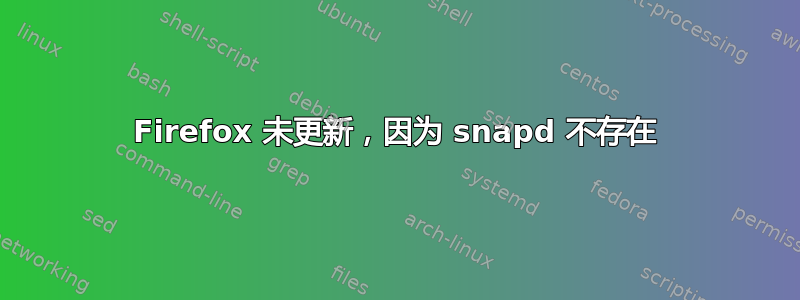
系统信息:
- Ubuntu 22.04
几天前我刚刚将我的 Ubuntu 升级到 22.04。几个月前我卸载了所有与 snap 相关的软件包,包括snapd因为我从一些在线资源中看到 snap 软件包可能会导致系统变慢。而且,它们违背了开源精神。所以我热情地删除了它们。此后,我不得不使用 重新安装所需的软件包,包括 Firefox apt。这没什么问题。
升级后,每当我运行
sudo apt update && sudo apt upgrade
我得到以下输出:
The following packages have been kept back:
firefox libomp-dev
0 upgraded, 0 newly installed, 0 to remove and 2 not upgraded.
我在网上搜索了一下,发现安装上述软件包可以解决这个问题。这个方法解决了 libomp-dev 的问题,但是不是 Firefox.当我跑步的时候:
sudo apt install firefox
我有:
Some packages could not be installed. This may mean that you have
requested an impossible situation or if you are using the unstable
distribution that some required packages have not yet been created
or been moved out of Incoming.
The following information may help to resolve the situation:
The following packages have unmet dependencies:
firefox : PreDepends: snapd but it is not installable
E: Unable to correct problems, you have held broken packages.
我想如果它显示我的包裹破损了,那么
sudo apt --fix-broken install
可能会有帮助,但无济于事。
那么,这是否意味着如果不重新安装 Snap 或,我就无法再更新我的 Firefox snapd?
答案1
Firefox 不再是 Canonicalapt存储库的一部分,因为目标是让人们使用 Snap 版本来确保及时推出安全更新。也就是说,如果您想继续使用通过软件包安装的 Firefox 版本.deb,您可以直接从 Mozilla 获取它。
就是这样:
- 打开终端(如果尚未打开)
- 删除当前安装的 Firefox 版本
- 添加 Mozilla 的 PPA:
sudo add-apt-repository ppa:mozillateam/ppa - 更新
apt:sudo apt update - 安装 Firefox:
sudo apt install firefox
只要你没有安装 Snap,它就可以完成你想要的操作,无需任何额外步骤


