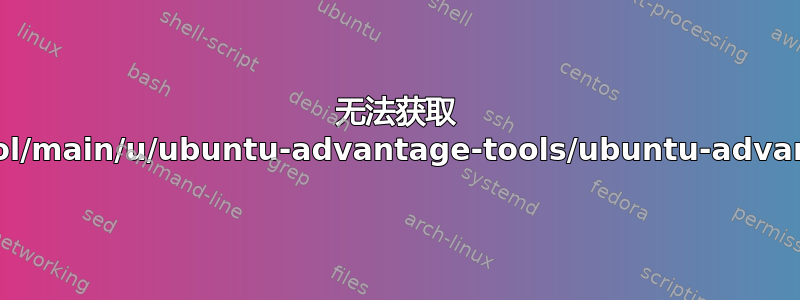
我安装了一个新的 Ubuntu 22.04 服务器。我可以修补所有内容,除了ubuntu-advantage-tools
Failed to fetch http://us.archive.ubuntu.com/ubuntu/pool/main/u/ubuntu-advantage-tools/ubuntu-advantage-tools_27.8%7e22.04.1_amd64.deb 403 Forbidden [IP: 91.189.91.38 80]
IPv4 和 IPv6 已配置。我可以 ping、nslookup 和 traceroute 到www.google.com以及 IPv4 和 IPv6 上的 ipv6.google.com。
我可以 ping 91.189.91.38 和 us.archive.ubuntu.com。
C:\Users\Win10x64i7>ping 91.189.91.38
Pinging 91.189.91.38 with 32 bytes of data:
Reply from 91.189.91.38: bytes=32 time=34ms TTL=50
Reply from 91.189.91.38: bytes=32 time=33ms TTL=50
Reply from 91.189.91.38: bytes=32 time=33ms TTL=50
Reply from 91.189.91.38: bytes=32 time=33ms TTL=50
Ping statistics for 91.189.91.38:
Packets: Sent = 4, Received = 4, Lost = 0 (0% loss),
Approximate round trip times in milli-seconds:
Minimum = 33ms, Maximum = 34ms, Average = 33ms
C:\Users\Win10x64i7>ping us.archive.ubuntu.com
Pinging us.archive.ubuntu.com [2001:67c:1562::15] with 32 bytes of data:
Reply from 2001:67c:1562::15: time=29ms
Reply from 2001:67c:1562::15: time=29ms
Reply from 2001:67c:1562::15: time=29ms
Reply from 2001:67c:1562::15: time=28ms
Ping statistics for 2001:67c:1562::15:
Packets: Sent = 4, Received = 4, Lost = 0 (0% loss),
Approximate round trip times in milli-seconds:
Minimum = 28ms, Maximum = 29ms, Average = 28ms
我检查了 Fortinet 60E 策略,以确保我有一个针对 IP 和 FDQN 的策略。Fortinet 60E 为 IPv4 和 IPv6 执行 DNS。我可以在 Fortinet CLI 上访问 IP 和 FDQN。
问题出在哪里Ubuntu-Advantage-Tools?我将与 Fortinet 通话。
以下是来自 diag 的 Fortinet 输出。我们执行了 sudo apt update sudo apt list --upgradable -a sudo apt dist-upgrade
防火墙 # 2022-05-06 08:37:36 id=20085 trace_id=1 func=print_pkt_detail line=5810 msg="vd-root:0 从 internal2 收到一个数据包(proto=6,172.16.1.2:41050->91.189.91.39:80)。标志 [S],seq 4248892905,ack 0,win 64240" 2022-05-06 08:37:36 id=20085 trace_id=1 func=init_ip_session_common line=5981 msg="分配一个新的 session-00230483" 2022-05-06 08:37:36 id=20085 trace_id=1 func=vf_ip_route_input_common line=2589 msg="通过 ifindex-7 匹配策略路由 id=2131427329: 到 91.189.91.39” 2022-05-06 08:37:36 id=20085 trace_id=1 func=vf_ip_route_input_common line=2615 msg="找到一条路由:flag=04000000 gw-68.36.88.1 via wan2" 2022-05-06 08:37:36 id=20085 trace_id=1 func=fw_forward_handler line=803 msg="策略 116 允许:AV SNAT" 2022-05-06 08:37:36 id=20085 trace_id=1 func=ids_receive line=298 msg="发送到 ips" 2022-05-06 08:37:36 id=20085 trace_id=1 func=av_receive line=314 msg="发送到应用层" 2022-05-06 08:37:36 id=20085 trace_id=2 func=print_pkt_detail line=5810 msg="vd-root:0 从 internal2 接收到一个数据包(proto=6,172.16.1.2:41050->91.189.91.39:80)。标志 [.],序列号 4248892906,确认 3880442433,获胜 502”
我们设置了 SD-WAN 规则并在 WAN1 和 WAN2 上进行了测试。两者都出现相同的服务器错误。
这是来自服务器的 ping
ping us.archive.ubuntu.com PING us.archive.ubuntu.com(banjo.canonical.com (2001:67c:1562::15)) 56 个数据字节 64 个字节来自 banjo.canonical.com (2001:67c:1562::15): icmp_seq=1 ttl=48 time=28.8 ms 64 个字节来自 banjo.canonical.com (2001:67c:1562::15): icmp_seq=2 ttl=48 time=28.8 ms 64 个字节来自 banjo.canonical.com (2001:67c:1562::15): icmp_seq=3 ttl=48 time=28.4 ms 64 个字节来自 banjo.canonical.com (2001:67c:1562::15):icmp_seq=4 ttl=48 time=30.1 ms 64 字节来自 banjo.canonical.com (2001:67c:1562::15):icmp_seq=5 ttl=48 time=28.8 ms 64 字节来自 banjo.canonical.com (2001:67c:1562::15):icmp_seq=6 ttl=48 time=28.2 ms 64 字节来自 banjo.canonical.com (2001:67c:1562::15):icmp_seq=7 ttl=48 time=28.8 ms 64 字节来自 banjo.canonical.com (2001:67c:1562::15):icmp_seq=8 ttl=48时间=28.8 毫秒 64 字节来自 banjo.canonical.com (2001:67c:1562::15): icmp_seq=9 ttl=48 时间=28.5 毫秒 64 字节来自 banjo.canonical.com (2001:67c:1562::15): icmp_seq=10 ttl=48 时间=28.9 毫秒 64 字节来自 banjo.canonical.com (2001:67c:1562::15): icmp_seq=11 ttl=48 时间=28.4 毫秒 64 字节来自 banjo.canonical.com (2001:67c:1562::15): icmp_seq=12 ttl=48 时间=28.3 毫秒 64 字节来自 banjo.canonical.com (2001:67c:1562::15):icmp_seq=13 ttl=48 时间=29.0 毫秒
ping -4 us.archive.ubuntu.com PING (91.189.91.39) 56(84) 字节数据。^C --- ping 统计 --- 已发送 31 个数据包,已接收 0 个数据包,100% 数据包丢失,耗时 30701 毫秒
我给 Fortinet 回了电话
防火墙 # 2022-05-06 09:37:04 id=20085 trace_id=245 func=print_pkt_detail line=5810 msg="vd-root:0 从 internal2 收到一个数据包(proto=1、172.16.1.2:13->91.189.91.39:2048)。type=8、code=0、id=13、seq=1。" 2022-05-06 09:37:04 id=20085 trace_id=245 func=init_ip_session_common line=5981 msg="分配新会话-0023422b" 2022-05-06 09:37:04 id=20085 trace_id=245 func=vf_ip_route_input_common line=2589 msg="匹配策略路由 id=2131623937:通过 ifindex-7 到 91.189.91.39" 2022-05-06 09:37:04 id=20085 trace_id=245 func=vf_ip_route_input_common line=2615 msg="查找路由:flag=04000000 gw-68.36.88.1 通过 wan2" 2022-05-06 09:37:04 id=20085 trace_id=245 func=fw_forward_handler line=803 msg="由 Policy-116 允许:SNAT" 2022-05-06 09:37:04 id=20085 trace_id=245 func=ids_receive line=298 msg="发送到 ips" 2022-05-06 09:37:04 id=20085 trace_id=245 func=__ip_session_run_tuple line=3508 msg="SNAT 172.16.1.2->68.36.88.188:60429" 2022-05-06 09:37:04 id=20085 trace_id=245 func=ipd_post_route_handler line=490 msg="out wan2 vwl_zone_id 2,state2 0x10000,质量 1。"
防火墙
服务器 91.189.91.39 没有响应 ping -4 us.archive.ubuntu.com
我尝试了 sudo wgethttp://us.archive.ubuntu.com/ubuntu/pool/main/u/ubuntu-advantage-tools/ubuntu-advantage-tools_27.8%7e22.04.1_amd64.deb [sudo] michael 的密码:--2022-05-06 16:34:11-- http://us.archive.ubuntu.com/ubuntu/pool/main/u/ubuntu-advantage-tools/ubuntu-advantage-tools_27.8%7e22.04.1_amd64.deb 正在解析 us.archive.ubuntu.com (us.archive.ubuntu.com)... 2001:67c:1562::18、2001:67c:1562::15、91.189.91.38、... 连接到 us.archive.ubuntu.com (us.archive.ubuntu.com)|2001:67c:1562::18|:80... 已连接。HTTP 请求已发送,正在等待响应... 403 禁止访问 2022-05-06 16:34:11 错误 403:禁止访问。
它正在解析 IPv6 地址但仍然被禁止。
我找到了一个使用 wget 的解决方法。谢谢你的帮助。user535733 我给你打了满分。
我去了另一台服务器。使用 sudo wgethttp://us.archive.ubuntu.com/ubuntu/pool/main/u/ubuntu-advantage-tools/ubuntu-advantage-tools_27.8%7e22.04.1_amd64.deb下载它。使用 WINSCP 移动到此服务器并进行安装。Fortinet 和我检查了路由表和策略。一切正常。我检查了服务器 Netplan 设置。仍然不知道为什么只有这个文件在升级时会出错。22.04 升级的其余部分工作正常。
我删除了 dropbox22 并在新接口上重新创建了它。同样的禁止错误,但在 IPv6 上。
错误:1http://archive.ubuntu.com/ubuntujammy-updates/main amd64 ubuntu-advantage-tools amd64 27.8~22.04.1 403 禁止 [IP: 2620:2d:4000:1::16 80] E: 无法获取http://archive.ubuntu.com/ubuntu/pool/main/u/ubuntu-advantage-tools/ubuntu-advantage-tools_27.8%7e22.04.1_amd64.deb 403 禁止访问 [IP: 2620:2d:4000:1::16 80]
ping -6 archive.ubuntu.com PING archive.ubuntu.com(actiontoad.canonical.com (2620:2d:4000:1::16)) 56 数据字节 64 字节来自 actiontoad.canonical.com (2620:2d:4000:1::16): icmp_seq=1 ttl=57 time=94.8 ms 64 字节来自 actiontoad.canonical.com (2620:2d:4000:1::16): icmp_seq=2 ttl=57 time=93.2 ms 64 字节来自 actiontoad.canonical.com (2620:2d:4000:1::16): icmp_seq=3 ttl=57 time=94.1 ms 64 字节来自 actiontoad.canonical.com (2620:2d:4000:1::16):icmp_seq=4 ttl=57 时间=93.3 毫秒 64 字节来自 actiontoad.canonical.com (2620:2d:4000:1::16):icmp_seq=5 ttl=57 时间=93.4 毫秒 64 字节来自 actiontoad.canonical.com (2620:2d:4000:1::16):icmp_seq=6 ttl=57 时间=93.6 毫秒 64 字节来自 actiontoad.canonical.com (2620:2d:4000:1::16):icmp_seq=7 ttl=57 时间=93.5 毫秒
ping -4 archive.ubuntu.com PING (91.189.91.39) 56(84) 字节数据。^C --- ping 统计 --- 已发送 12 个数据包,已接收 0 个数据包,100% 数据包丢失,耗时 11245 毫秒
E:无法获取某些档案,也许运行 apt-get update 或尝试使用 --fix-missing?


