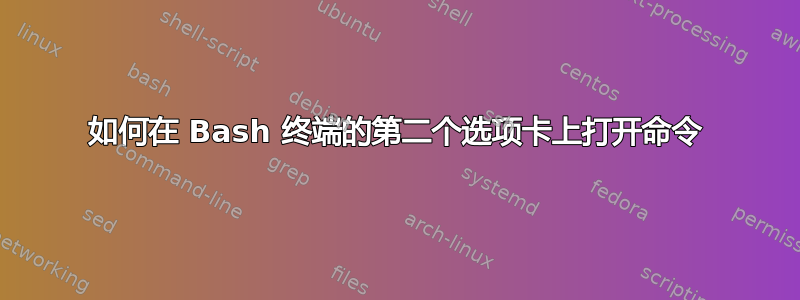
所以我正在编写一个脚本,我想导出一个日志,但在另一个选项卡中打开 tail 命令。
到目前为止,这就是我在 BASH 中想到的。
./configure &> log.configure.txt && gnome-terminal --tab
(这里做什么可以让 tail 在下一个选项卡中自动打开?)
例如:export TEST_BED=test && gnome-terminal echo $TEST_BED
不起作用但这就是我想要得到的。
任何的意见都将会有帮助。
答案1
export TEST_BED=test && gnome-terminall --tab -- $SHELL -c "echo $TEST_BED; read -p 'press any key to continue'"


