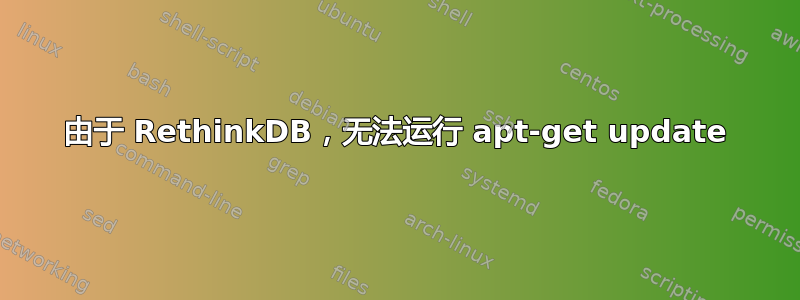
当我尝试运行apt-get update或install总是失败时:
Err:10 https://download.rethinkdb.com/repository/ubuntu-focal focal InRelease
Connection failed [IP: 167.172.11.96 443]
Reading package lists... Done
W: Failed to fetch https://download.rethinkdb.com/repository/ubuntu-focal/dists/focal/InRelease Connection failed [IP: 167.172.11.96 443]
W: Some index files failed to download. They have been ignored, or old ones used instead.
这很烦人,因为我无法安装任何事物现在在我的系统上使用 apt。总是出现相同的错误消息。
我的系统上不需要任何与 RethinkDB 相关的东西,我想彻底清除它以修复错误。
我尝试过的:
sudo apt-get purge rethinkdb
如果您需要任何其他信息,请告诉我。
编辑:
例如,一个安装失败的例子是 terraform:
sudo apt-add-repository "deb [arch=amd64] https://apt.releases.hashicorp.com $(lsb_release -cs) main"
该命令导致同样的错误。
答案1
您的源列表中提到了一些存储库https://download.rethinkdb.com/repository/ubuntu-focal。目录中可能有一个文件/etc/apt/sources.list.d引用了该存储库。
如果您删除该文件,警告将会消失。
另一种方法是使用软件和更新应用程序,您也可以删除其他存储库。
但这个警告不会导致“我无法在我的系统上使用 apt 安装任何东西”。你在问题中没有提到任何证据证明你确实不能这样做。


