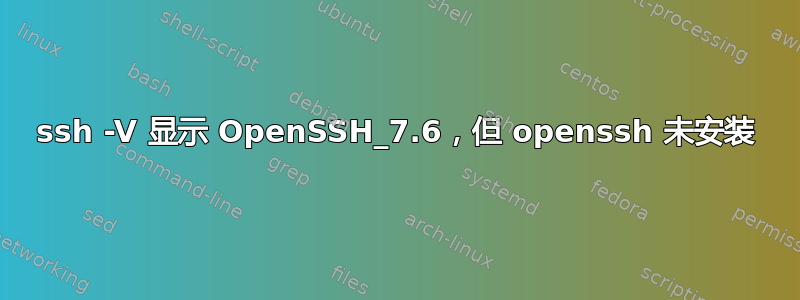
在 Ubuntu Server 18.04 上,如果我运行:
ssh -v
它返回
OpenSSH_7.6p1, without OpenSSL
但
sudo apt-get remove openssh-server openssh-client
返回
package 'openssh-client' is not installed, so not removed
package 'openssh-server' is not installed, so not removed
我在尝试安装旧版本的 OpenSSH 时犯了一些错误,现在无法再使用它了。当我尝试安装 openssh-server 时,总是出现错误。
我确实运行了安装旧版 OpenSSH 的步骤之一,即使我不得不承认我不确定我是否使用了所有这些选项 :(
./configure --prefix=/usr --sysconfdir=/etc/ssh --with-privsep-path=/var/empty --libexecdir=/usr/lib/openssh --without-openssl
我尝试再次安装 OpenSSH 时收到的错误:
dpkg error processing package openssh-server (--configure)
installed openssh-server package post-installation script subprocess returned error exit status 255
E: Sub-process /usr/bin/dpkg returned an error
答案1
sudo make uninstall从包含旧 OpenSSH 代码的目录运行。
这将卸载旧版本。然后,您应该能够从 Ubuntu 存储库安装 OpenSSH。


